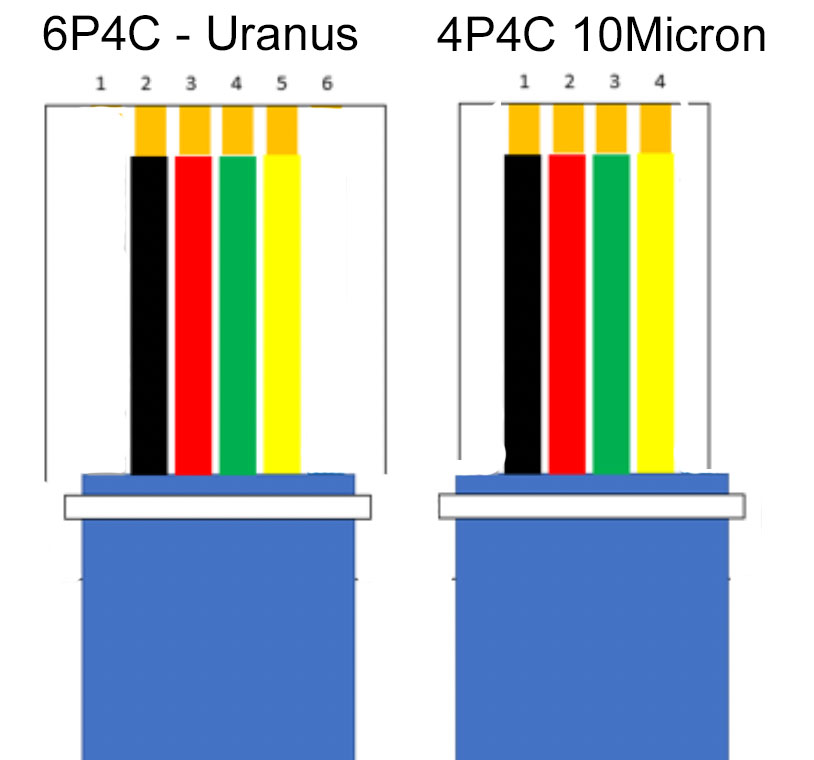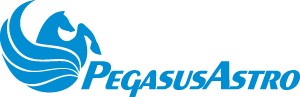Uranus Meteo Sensor Troubleshooting Guide & F.A.Q.
This guide covers issues about the Uranus Meteo Sensor
That’s due to the battery heating up during the charge-cycle when you connect it with USB. Keep the connection until full-charge and it will go down to normal readings. You can of course disconnect and use it on battery, but avoid reconnecting as it will re-enter the charge-cycle.
In case the firmware upgrade failed for some reason and your device does not turn on (display is off) you can easily recover it by following the process below:
Download this zip file and extract it:
- Plug the USB cord
- Press the reset button on the left side of the Uranus device twice (there is a pinhole button)
- Run UPDATE.bat
- This action will update and recover your device with the latest firmware.
Please make sure that you have the latest firmware.
There is a significant change on firmware v1.4 which makes the cloud sensor algorithm calculation more reliable.
Clouds reflect the infrared radiation of the ground back to earth, The lower the difference in Ground vs Sky temperature, the more the clouds in the sky. If the difference is high, then this is a sign that the infrared radiation is not reflecting to earth.
Lots of factors affect the actual sky temperature. Your geographical latitude, the season, the ambient temperature, and conditions in the troposphere will shift the sky temperature so a correction model is automatically applied by the Uranus device.
One of the most important factors is the ambient temperature which is taken into consideration by the device and adjusts the actual temperature sky readout. The temperature difference in cold vs hot climates (or winter vs summer) plays a significant role in the calculation and makes this crucial to determine if the sky is clear or has sparse clouds.
Overcast skies tend to differ more between the winter and summer months with those in winter tending to be quite a few degrees colder. This is usually because the cloud base is at or near the same temperature as the ground temperature in the respective season. So, a typical summer cloud base temperature might find itself at 12°C; a winter cloud base temperature at -2°C.
In essence, the temperature gap between clear skies and cloudy skies is not a straightforward relationship. It depends very much on the season and local variation.
Uranus measures the cloud IR temperature and compares it with the ground ambient temperature. The higher the difference (ΔΤ), the less the clouds. Usually, a difference above 30 degrees indicates a clear sky.
The cloud sensing model can be configured/tuned from Unity software by pushing to the Uranus device the temperature difference value in which the sky is clear, in your site.
As noted, the season (winter or summer), your local variation, and other conditions can severely affect this model. Fortunately, it is pretty straightforward and the tuning of the cloud sensing model can output reliable examples between clear, light clouds, sparse clouds and overcast sky.
The default setting is 20. As a start make sure that your default value is set to 20 on the cloud detection slider. (Unity Platform).
This means that a temperature difference of more than 20 degrees is considered as a clear sky! You can experiment with the value based on your local variation and conditions of your site.
Uranus device has an 6P4C port that can (when enabled from supplied software) output NMEA GPS lines.
So, firstly make sure that you have enabled the “GPA NMEA output” from Unity software. Click the button in Unity settings to enable this option.
This port can be used to provide GPS data to other devices such as telescope mounts that accept NMEA messages. (e.g 10Micron mounts)
- Uranus Port is a 6P4C (6 pins, 4 connected) type.
- 10Micron has a 4P4C port type (4 pins, 4 connected)
The required cable can be seen below:
Uranus GPS NMEA Output Pinout:
PIN 1 N/C
PIN 2 RX
PIN 3 VCC (5V INPUT)
PIN 4 GND
PIN 5 TX
PIN 6 N/C
Connection settings for the GPS communication are: 9600 8N1
Please make sure that you always have the latest firmware installed on the Uranus device.
If there is a new firmware you will see a firmware upgrade tile on the initial screen of Unity Platform allowing you to upgrade the firmware.
Unity Platform is in sync with the latest firmware (new features are added in new firmware releases and Unity has to fully support them) so old firmware can throw exception messages and errors to Unity Platform.
Under circumstances you may experience interferences/issues when running USB 3.0 cameras/devices in combination with 2.4 GHz wireless devices. For example, a GPS signal may be interrupted or disappear completely.