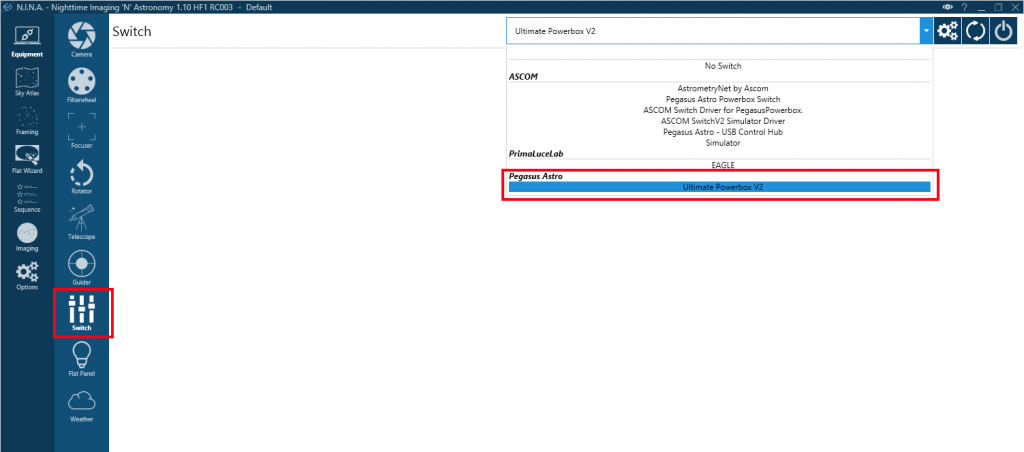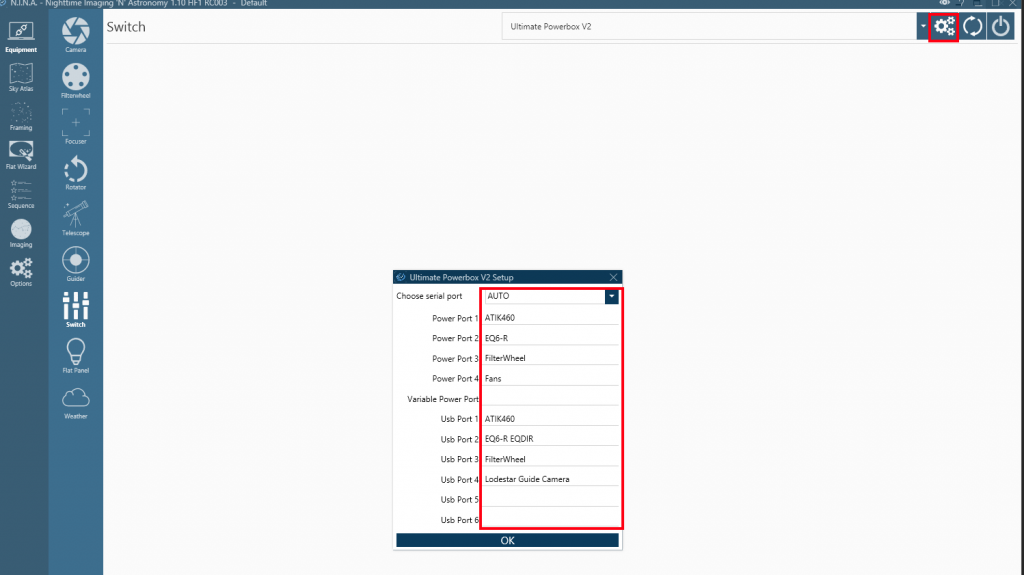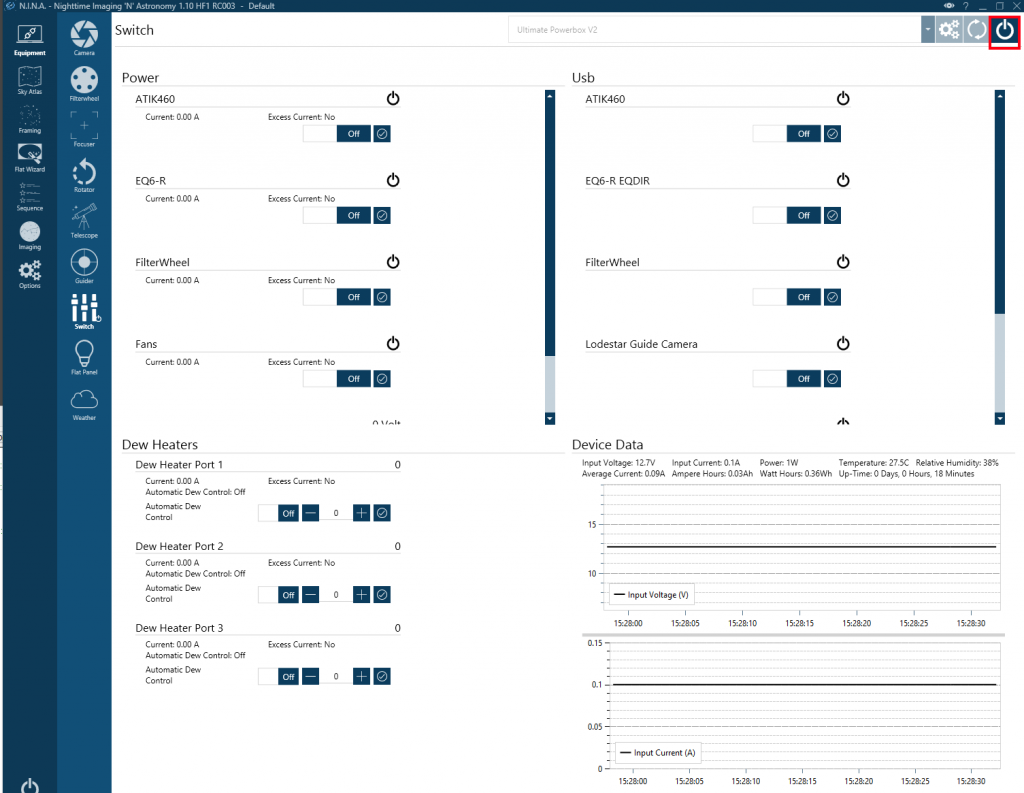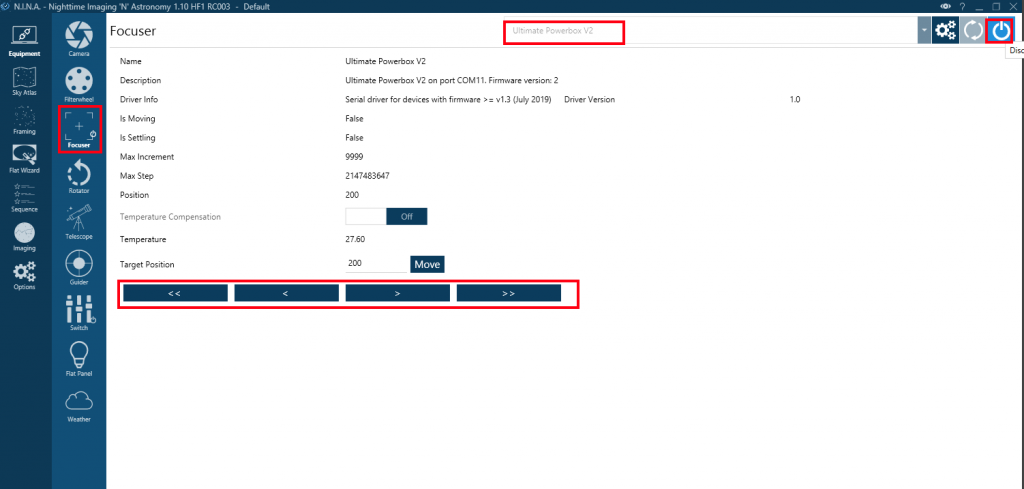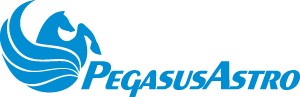Tutorials
Control your Ultimate Powerbox v2 via N.I.N.A
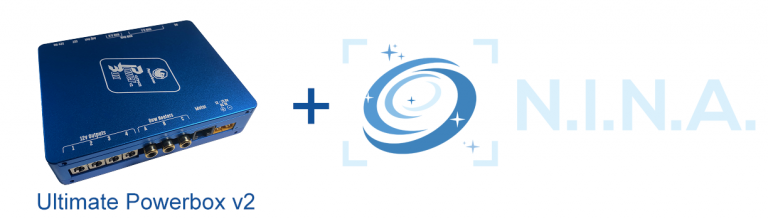
N.I.N.A version 1.10 and above fully supports, natively, the Ultimate Powerbox v2. N.I.N.A default installation allows you to connect and control power outlets and focus motor output of the UPBv2. This means that you do not need to use any ASCOM drivers or standalone software.
Here is a quick guide how you can achieve that:
- Open N.I.N.A (v1.10 at least)
- Locate and Click the Switch icon.
- Select “Ultimate Powerbox V2” from the drop down list and click Settings button on the top right
Your Content Goes Here
- Here you can type a name for each UPBv2 outlet so you will remember what kind of equipment you have plugged into it.
- Click Connect button when you are ready.
- N.I.N.A will connect to UPBv2 and fetch all settings, readings and controls.
Please make sure that you have the environmental sensor plugged into the device. It seems that N.I.N.A refuses to connect to UPBv2 if the sensor is missing.
- You are able to Switch ON/OFF each output, configure Dew Heaters, Monitor Current and Input Voltage, etc.
- Native driver supports Focus Capabilities of the UPBv2 so you can also use this feature to autofocus via N.I.N.A
- Click Focuser Icon and select “Ultimate Powerbox v2” from the drop down list on the top bar.
- Click Connect Icon on the top right bar
- Do the same thing for Weather Icon. Select “Ultimate Powerbox v2” from the drop down list on the top bar and click Connect Icon on the top right bar.
Now you can view Temperature/ Humidity and DewPoint readings.
A big thanks to N.I.N.A developers for the excellent driver support of the Ultimate Powerbox v2!