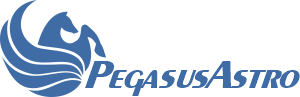Hello,
I've been using flawlessly my PPBA for 2 years to manage power and USB cables for my setup (TS102 CF Apo 714mm + WandereAstro rotator + ASI 2600 MC Pro, + Zwo EAF + ASI 290MM guiding camera + 2 x CINCH dew heaters + DeepSkyDad Motorized flat panel + SW AZ EQ6 Gt pro + Mele 4C miniPC, all my power and USB connectors are used !!!).
My setup is in my observatory.
A couple of weeks ago, I don't know why, but, after after switching off the circuit-breaker in my observatory (powering my setup and of course, my PPBA) because the weather did not permit sessions for a long time I couldn't start my Mele 4C.
i thought it was damaged, so I decided to check it out and try to power it up separately with it's power plug and, fortunately, it started up properly.
Then, as I knew that my mniniPC was not involved in the issue, I reconnected the USB cable from the PPBA to my miniPC, and It took me a while before I realize that 2 settings had changed (see screenshot below)
Then I reenabled the 2 settings, I shutdown my miniPC connected it with it's powercord to the mains, I connected iit to my PPBA and restarted it and it was ok.
In fact most of the time I let the power on in my observatory and simply shutdown the miniPC or pull out the dew heater cables, but this time it's been almost a month, therefore, I didn't want to let everything powered-up.
My question : is the change of my settings due to the fact that when the PPBA is no longer connected to the mains, it cannot keep both those settings in the enabled position, or was it a bug !?
Because, as my PPBA is powering up my miniPC, of course, it cannot start without power and if I have to renable those settings when the PPBA is no longer powereed by the plug I've got to find out a solution !
Thanks for your help
Philippe