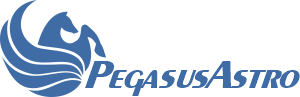Is there a higher firmware version than 1.15 for the Nyx-101?
I got the mount today and have gone through setup, etc. Everything seems to work fine, but I'm not seeing the Available Firmware Update button in Unity on my PC. If the latest version is 1.15, I'm good. If not, I'm puzzled as to why the prompt isn't showing in Unity - and what I can do to get it to show up. (Both the mount and my PC are connected to the same Wireless network.)
Nyx-101 Firmware version?
-
Starlancer
- Posts: 6
- Joined: Mon Jan 23, 2023 3:01 pm
Re: Nyx-101 Firmware version?
There is 1.17 but you have to download the latest version of Unity for it to update it.
Re: Nyx-101 Firmware version?
Yesterday, I downloaded Unity from the Software section of the product page, https://pegasusastro.com/products/nyx-1 ... ear-mount/. So I would hope that would be the latest version.Starlancer wrote: ↑Tue Jan 24, 2023 4:41 am There is 1.17 but you have to download the latest version of Unity for it to update it.
Today, in opening Unity, I got a prompt about a new version of Unity being available, so updated it just a few minutes ago. I've now turned on the Nyx in wireless mode and opened Unity again. There's still no sign of a firmware update, and Unity shows the firmware is still 1.15. Both my PC and Unity are on the same network - I can send commands to the Nyx using Unity on my PC, and it responds as expected.
Re: Nyx-101 Firmware version?
Hi,
same here. When connected through USB Firmware update manager showed up but of course did not work. Connected only by WLAN no sign of update manager. I plugged in USB while connected through WLAN, that did the trick.
HTH
Torsten
same here. When connected through USB Firmware update manager showed up but of course did not work. Connected only by WLAN no sign of update manager. I plugged in USB while connected through WLAN, that did the trick.
HTH
Torsten
Re: Nyx-101 Firmware version?
Ha! That worked. I connected both Nyx and PC to the wireless network; closed and re-opened Unity; and then connected them via USB - and now the Available Firmware Update button shows up. Thank you!!!
Re: Nyx-101 Firmware version?
Hi,
I am having problems updating the Firmware. Currently on 1.17 Rev A and trying to get to 1.19.
Using Unity on my PC, Release: 1.8.1733.15.
On my PC, connected over USB, Unity shows that a Firmware Update is available and I can select the icon.
When I try to run the Upgrade in the Unity Firmware Manager Tab it fails with an Error message that the Mount is not connected to my network, and a Tab opens in my Firefox browser to tell me what to do. I have checked everything on the list I think, but no progress.
In Unity, in the Tab for the Nyx 101, I have confirmed that the mount is connected to my home WiFi network. It reports it is connected, to the correct SSID.
In my network router, I can see the Nyx 101 is a connected client on 2.4 GHz and has been given a sensible IP address.
So it seems that the mount is actually connected to the network OK.
The network is connected to the Internet OK.
I have tried turning off my Mesh APs and it makes no difference.
I noticed that if I try running Unity without a USB connection to the Nyx 101, it does not discover the mount. Only after I plug in the USB.
Any ideas ??
-----------------------------------------------------------------------------------------------------------------------------------------------------------------------
[Edit] I tried using another small Windows 10 Laptop and it has all gone OK.
1. I ran the same version of Unity without a USB connection initially. I was able to Discover the mount and then control it over WiFi without any problems. I had not turned off or done anything to the mount since the failures above. So the mount was connected to my home WiFi network all along. But, there was no indication that a Firmware Update was available.
2. Then I connected the USB to the Laptop and shortly afterwards the Update icon appeared. So I clicked that and went through the update without any problems.
Strange, but everything on the Nyx 101 works fine after the Update.
On the small Laptop I can control the mount by WiFi or USB.
On the PC (Windows 11) I cannot connect to the mount by WiFi. The mount is never discovered. USB works fine.
----------------------------------------------------------------------------------------------------------------------------------------------------------------------
Cheers
Tim
I am having problems updating the Firmware. Currently on 1.17 Rev A and trying to get to 1.19.
Using Unity on my PC, Release: 1.8.1733.15.
On my PC, connected over USB, Unity shows that a Firmware Update is available and I can select the icon.
When I try to run the Upgrade in the Unity Firmware Manager Tab it fails with an Error message that the Mount is not connected to my network, and a Tab opens in my Firefox browser to tell me what to do. I have checked everything on the list I think, but no progress.
In Unity, in the Tab for the Nyx 101, I have confirmed that the mount is connected to my home WiFi network. It reports it is connected, to the correct SSID.
In my network router, I can see the Nyx 101 is a connected client on 2.4 GHz and has been given a sensible IP address.
So it seems that the mount is actually connected to the network OK.
The network is connected to the Internet OK.
I have tried turning off my Mesh APs and it makes no difference.
I noticed that if I try running Unity without a USB connection to the Nyx 101, it does not discover the mount. Only after I plug in the USB.
Any ideas ??
-----------------------------------------------------------------------------------------------------------------------------------------------------------------------
[Edit] I tried using another small Windows 10 Laptop and it has all gone OK.
1. I ran the same version of Unity without a USB connection initially. I was able to Discover the mount and then control it over WiFi without any problems. I had not turned off or done anything to the mount since the failures above. So the mount was connected to my home WiFi network all along. But, there was no indication that a Firmware Update was available.
2. Then I connected the USB to the Laptop and shortly afterwards the Update icon appeared. So I clicked that and went through the update without any problems.
Strange, but everything on the Nyx 101 works fine after the Update.
On the small Laptop I can control the mount by WiFi or USB.
On the PC (Windows 11) I cannot connect to the mount by WiFi. The mount is never discovered. USB works fine.
----------------------------------------------------------------------------------------------------------------------------------------------------------------------
Cheers
Tim