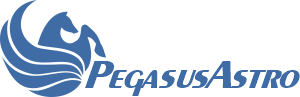FocusCube v3
FocusCube v3
While running Unity Platform on a windows PC (Win11 Home, 64bit) I am having problems controlling the FocusCube v3.
After a few minutes the FocusCube 'Absolute position' display reverts to zero, the focus controls become unresponsive and I am given 2 error messages - error codes 1401 and 1402.
Sometimes closing and restarting Unity restores control of the cube temporarily, but eventually Unity fails to detect the FocusCube altogether when restarted!
I would greatly appreciate any advice/guidance re the reason for this and how to resolve it.
Thank you!
After a few minutes the FocusCube 'Absolute position' display reverts to zero, the focus controls become unresponsive and I am given 2 error messages - error codes 1401 and 1402.
Sometimes closing and restarting Unity restores control of the cube temporarily, but eventually Unity fails to detect the FocusCube altogether when restarted!
I would greatly appreciate any advice/guidance re the reason for this and how to resolve it.
Thank you!
Re: FocusCube v3
I also have a Focus Cube v3 and are having the exact same issues as you are experiencing.
Did you figure it out or did support find a solution?
Did you figure it out or did support find a solution?
Re: FocusCube v3
Update:
After having experimented a lot. Different cables, different computers and even tried connecting the focuser directly to the PC (instead of via the PowerBox) I think I've come a little further.
Whenever I tried to focus back or forth, it could work 3 or 4 times, before it would suddenly just stop responding and disappear from Unity. Dis- and reconnecting the focuser made it re-appear again.
One easily re-producable error was in NINA. I was able to connect the focuser fine, but when I tried to move the focuser, it did move the amount of steps I instructed it to, and stopped, but seems like NINA never registered that the focuser stopped moving and finally lost connection.
This happened in any scenario I tried.
On a whim I disabled the WIFI hotspot (which I am never going to use anyway) and suddenly everything worked fine. I spent about 15 minutes focusing back and forth. Small steps, many steps. Stayed connected. Then I loaded NINA and this time the program registered that the focuser was no longer moving and was properly registering the positions.
Need to test it for real during an evening of imaging, but this looks pretty good.
Posting this if anyone else should run into the same issues.
After having experimented a lot. Different cables, different computers and even tried connecting the focuser directly to the PC (instead of via the PowerBox) I think I've come a little further.
Whenever I tried to focus back or forth, it could work 3 or 4 times, before it would suddenly just stop responding and disappear from Unity. Dis- and reconnecting the focuser made it re-appear again.
One easily re-producable error was in NINA. I was able to connect the focuser fine, but when I tried to move the focuser, it did move the amount of steps I instructed it to, and stopped, but seems like NINA never registered that the focuser stopped moving and finally lost connection.
This happened in any scenario I tried.
On a whim I disabled the WIFI hotspot (which I am never going to use anyway) and suddenly everything worked fine. I spent about 15 minutes focusing back and forth. Small steps, many steps. Stayed connected. Then I loaded NINA and this time the program registered that the focuser was no longer moving and was properly registering the positions.
Need to test it for real during an evening of imaging, but this looks pretty good.
Posting this if anyone else should run into the same issues.
Re: FocusCube v3
More updates.
Brought the rig outside (-6c). Everything worked fine until I tried an auto-focus run. It worked fine for about 8-9 steps, then the focuser stopped moving while NINA still showed it as "moving", which again turned into the earlier scenario. Connection lost.
Disconnected and reconnected again and only loaded Unity. Tried to manually focus 50/100/500 steps back and forth when position reset to 0 and connection was again lost.
Brought everything back inside, waited for it do warm up to test a theory that the cold was the problem, but the same thing persisted inside as well.
At this point I am starting to feel lost...
Brought the rig outside (-6c). Everything worked fine until I tried an auto-focus run. It worked fine for about 8-9 steps, then the focuser stopped moving while NINA still showed it as "moving", which again turned into the earlier scenario. Connection lost.
Disconnected and reconnected again and only loaded Unity. Tried to manually focus 50/100/500 steps back and forth when position reset to 0 and connection was again lost.
Brought everything back inside, waited for it do warm up to test a theory that the cold was the problem, but the same thing persisted inside as well.
At this point I am starting to feel lost...
Re: FocusCube v3
I am having these same FC3 (coupled to Esprit120) problems - using NINA (2.3 HF2) and Unity Platform (v1.14, showing FC3 firmware v1.1, WiFi hotspot = OFF) with ASCOM (ASCOM Platform 6.6 SP2 - 6.6.2.4195, which yields a clean log with diagnostics.)
In NINA, Equipment-Focuser shows Unity Driver for FC3 version 1.14.2159.124.
It seems that NINA loses track of movements made by hand controller or with Unity, and after moving the FC3 from NINA soon after disconnects from NINA. NINA throws the following error popups (in order):
1. Error Failed to move focuser
2. Warning Focuser connection lost! Please reconnect focuser!
If reconnection is attempted in NINA at this point, NINA throws:
ASCOM Driver Error Unable to connect to PegasusAstro FocusCube3. Reason: Failed to create driver, The uniqueID: (some randon-seeming 32 hex character code separated into 5 fields by dashes) doesn't correspond to a driver. Driver not found.
At this point, disconnecting all other equipment from NINA, closing it (and PHD2) and starting Unity, the FC3 tab is missing, and clicking the Configure button fails to see the focuser.
The system requires reboot (on mini-pc) plus restart NINA to recover.
What is going on here? Is there some configuration step that I missed? Looking for any help/support...
Cheers,
--Paul
In NINA, Equipment-Focuser shows Unity Driver for FC3 version 1.14.2159.124.
It seems that NINA loses track of movements made by hand controller or with Unity, and after moving the FC3 from NINA soon after disconnects from NINA. NINA throws the following error popups (in order):
1. Error Failed to move focuser
2. Warning Focuser connection lost! Please reconnect focuser!
If reconnection is attempted in NINA at this point, NINA throws:
ASCOM Driver Error Unable to connect to PegasusAstro FocusCube3. Reason: Failed to create driver, The uniqueID: (some randon-seeming 32 hex character code separated into 5 fields by dashes) doesn't correspond to a driver. Driver not found.
At this point, disconnecting all other equipment from NINA, closing it (and PHD2) and starting Unity, the FC3 tab is missing, and clicking the Configure button fails to see the focuser.
The system requires reboot (on mini-pc) plus restart NINA to recover.
What is going on here? Is there some configuration step that I missed? Looking for any help/support...
Cheers,
--Paul
Last edited by PaulH on Sat Jan 27, 2024 8:52 pm, edited 1 time in total.
Re: FocusCube v3
Thank you for posting. That shows that there are more people than me with the exact same problems - which is a little reassuring to see, as that hopefully means a fix is on the way.
Send an email to support, they're usually quick with response.
I have a pending case I am still waiting to hear back from them on, but please send an email as well, describing your issues. Maybe it even helps to refer to this thread?
I am also wanting a solution to this, as I haven't been able to use my FC3 at all because of the issues presented here.
Send an email to support, they're usually quick with response.
I have a pending case I am still waiting to hear back from them on, but please send an email as well, describing your issues. Maybe it even helps to refer to this thread?
I am also wanting a solution to this, as I haven't been able to use my FC3 at all because of the issues presented here.
Re: FocusCube v3
Hi,
I will send email to Pegasus Support this morning. Good idea, BTW.
Quick question, what settings are you using in NINA for step size and backlash?
I will send email to Pegasus Support this morning. Good idea, BTW.
Quick question, what settings are you using in NINA for step size and backlash?
Re: FocusCube v3
Step size can vary depending on focal length and optics as I've understood it. I usually start at around 100, do an autofocus and look at the graph. If it needs too many steps to complete, then I increase the step size by 10 or 20 and do another. I have two focusers (one V2 and the V3 we're both having difficulties with) and two telescopes (80ED and a Sharptar 61). 80 or 100 (I can't remember which) worked fine.
For backlash I've just kept the defaults (0-450) and set the method to overshoot. No idea if these are ideal, but they have worked fine for the v2 - needs to be tested more with the v3 once the errors with it are sorted.
Re: FocusCube v3
More updates.
Noticed there was both a new version of Unity which also came with ASCOM driver-updates as well as a firmware update for the Focus Cube V3.
I updated both, and if the weather holds I will give everything another try tonight.
Noticed there was both a new version of Unity which also came with ASCOM driver-updates as well as a firmware update for the Focus Cube V3.
I updated both, and if the weather holds I will give everything another try tonight.
Re: FocusCube v3
Are the updates new, as in beyond the versions I posted above? I'm stuck here with perpetual clouds, too. Rain, rain, go away!
Re: FocusCube v3
Unity version 1.15.2195.133
Focuscube v3 firmware 1.14
First tried connecting it via the Pegasus Powerbox Advance Gen2, using the USB 2.0 port.
But after connecting to NINA and trying to move the focuser 500 steps, same thing happened almost immediately. Focuser moved 500 steps and lost connection.
Tried to connect directly to the PC again, like I've done so many times before and did one focus run before the clouds came.
That run worked, but it's not enough to confidently say it is fixed, because even when connected directly to the PC, I've still experienced the same symptoms.
Still waiting to hear back from Pegasus on the matter. Especially now that more people have reported the exact same issues.
Focuscube v3 firmware 1.14
First tried connecting it via the Pegasus Powerbox Advance Gen2, using the USB 2.0 port.
But after connecting to NINA and trying to move the focuser 500 steps, same thing happened almost immediately. Focuser moved 500 steps and lost connection.
Tried to connect directly to the PC again, like I've done so many times before and did one focus run before the clouds came.
That run worked, but it's not enough to confidently say it is fixed, because even when connected directly to the PC, I've still experienced the same symptoms.
Still waiting to hear back from Pegasus on the matter. Especially now that more people have reported the exact same issues.
Re: FocusCube v3
Interesting - the version number you posted is more recent than the one I loaded just last week. So, I updated Unity to the latest version.
Same bug - no change in symptoms.
Then I noticed that Unity showed a firmware update for my Falcon Rotator. I installed that, no problem.
Then, Unity showed a firmware update for the FC3. I began the firmware update.
It failed at 49% complete, and then the whole system hung.
Now, the FC3 cannot be found by Unity - Configure, or NINA. The Hand Controller is completely unresponsive as the FC3 appears to act like a rock.
This is a blocking issue for me, and I need to hear back from Pegasus Support ASAP to make some progress.
Same bug - no change in symptoms.
Then I noticed that Unity showed a firmware update for my Falcon Rotator. I installed that, no problem.
Then, Unity showed a firmware update for the FC3. I began the firmware update.
It failed at 49% complete, and then the whole system hung.
Now, the FC3 cannot be found by Unity - Configure, or NINA. The Hand Controller is completely unresponsive as the FC3 appears to act like a rock.
This is a blocking issue for me, and I need to hear back from Pegasus Support ASAP to make some progress.
Re: FocusCube v3
Same thing happened to me (ironically enough while updating to the previous firmware). Contacted support and they provided me with a guide on how to reset the software and gave me a tool to update manually.
Was able to find and connect to it after that, and even update to the new version a couple of days ago.
There was a little cap in the clouds and a haze, which is useless for imaging, but good enough for a little testing.
While connected via a powerbox (advance gen 2), connection still drops randomly.
However, if I connect it directly to the PC, it seems like the problem has gone away. I slewed back and forth between 3-4 stars and autofocused on all of them several times over the course of 45-60 minutes without losing connection.
It did not do that prior to the update(s). Then it would drop connection even when cabled directly to the PC.
I still want to try it "for real" with several focus runs throughout a session, but it is at least progress.
Was able to find and connect to it after that, and even update to the new version a couple of days ago.
There was a little cap in the clouds and a haze, which is useless for imaging, but good enough for a little testing.
While connected via a powerbox (advance gen 2), connection still drops randomly.
However, if I connect it directly to the PC, it seems like the problem has gone away. I slewed back and forth between 3-4 stars and autofocused on all of them several times over the course of 45-60 minutes without losing connection.
It did not do that prior to the update(s). Then it would drop connection even when cabled directly to the PC.
I still want to try it "for real" with several focus runs throughout a session, but it is at least progress.
Re: FocusCube v3
That's fantastic! I agree, progress. Working today with Pegasus support I have updated the FC3 firmware.
With the UPBv2 the FC3 is recognized by both Unity and NINA, and I can rack the focuser in and out with NINA. If I then try to uee the hand controller, the disconnection issue (this is the original issue) remains.
Raining now, so no real testing. I will try with the FC3 USB port directly connected to the mini-pc to see if I can duplicate your success.
With the UPBv2 the FC3 is recognized by both Unity and NINA, and I can rack the focuser in and out with NINA. If I then try to uee the hand controller, the disconnection issue (this is the original issue) remains.
Raining now, so no real testing. I will try with the FC3 USB port directly connected to the mini-pc to see if I can duplicate your success.
Re: FocusCube v3
Was able to test a little more today. Still a thin haze outside (and a full moon as well) so useless conditions to image in, but platesolving, focus, guiding and all of that works fine.
I repeated the results from yesterday. The focuser keeps losing connection, when connected to the USB ports on the Pegasus Powerbox Advance I have.
So I tried to connect it directly to the PC and then spent the next 2 hours or so slewing allover the sky and just doing focus-runs. I even added several imaging sequences in NINA where I would slew to and center target, do an autofocus run, take a couple of exposures and slew do a different target and repeat the process. I experienced no disconnects at all.
I am still hoping that there is a further fix they can apply to make it work stabile via the powerbox as well, but it seems that as long as it is connected directly to the PC, the connection holds.
I repeated the results from yesterday. The focuser keeps losing connection, when connected to the USB ports on the Pegasus Powerbox Advance I have.
So I tried to connect it directly to the PC and then spent the next 2 hours or so slewing allover the sky and just doing focus-runs. I even added several imaging sequences in NINA where I would slew to and center target, do an autofocus run, take a couple of exposures and slew do a different target and repeat the process. I experienced no disconnects at all.
I am still hoping that there is a further fix they can apply to make it work stabile via the powerbox as well, but it seems that as long as it is connected directly to the PC, the connection holds.
Re: FocusCube v3
More testing today, at least there was a bit of sun. You are right, I cannot keep the FC3 connected if the USB port goes to the UPBv2. If I connect it to the mini-pc directly, I can rack in and rack out repeatedly and reliably. Oh, and I had a bad cable in there somewhere. Plus, the hand controller, if plugged in and used along with NINA to move the FC3 the device quickly disconnects. So, no hand controller for me.
I can't reach focus on the esprit120 (new scope) yet. I come close, but the tree branches in my yard remain blurry. Pretty sure my image train is 55mm backfocus, as it was tested with my other scope. Still working on this.
Clear skies!
I can't reach focus on the esprit120 (new scope) yet. I come close, but the tree branches in my yard remain blurry. Pretty sure my image train is 55mm backfocus, as it was tested with my other scope. Still working on this.
Clear skies!
Re: FocusCube v3
I feel your pain guys! I had a quick initial reply from Evans at PegAstro who was going to get back to me, but seems to have forgotten...
I alleviated my initial problem, to some degree, by disabling the Windows 11 power saving USB cut off when it thinks the USB is no longer being utilised (Evans suggestion). After that my random FCv3 disconnects almost ceased. However tonight I set up outside and the FC has been disconnecting regularly all evening - infact I'm about to call it a night in disgust! Strange because it has behaved well for the last couple of imaging sessions. I should add - in my case the FC3 hand controller has working perfectly and never caused any disconnects.
I believe my drivers are all up to date. My FCv3 is connected for PPBAdv, I also use NINA. When the FC3 disconnects NINA produces the ASCOM driver error poppup...
"Unable to connect to PegasusAstro FocusCube3. Reason: Please select a device!" When this happens Unity then fails to detect the FC.

Has been dragging on for a while now....patience being tested!
Windows 11 Home v22H2 64bit (i7-6700@3.4GHz, 16GB)
FocusCube v3 Firmware 1.3.1
PPowerBox Adv Formware 2.11.3
NINA ver 2.3.2.9001
I've emailed this thread link to Support. Fingers crossed...
I alleviated my initial problem, to some degree, by disabling the Windows 11 power saving USB cut off when it thinks the USB is no longer being utilised (Evans suggestion). After that my random FCv3 disconnects almost ceased. However tonight I set up outside and the FC has been disconnecting regularly all evening - infact I'm about to call it a night in disgust! Strange because it has behaved well for the last couple of imaging sessions. I should add - in my case the FC3 hand controller has working perfectly and never caused any disconnects.
I believe my drivers are all up to date. My FCv3 is connected for PPBAdv, I also use NINA. When the FC3 disconnects NINA produces the ASCOM driver error poppup...
"Unable to connect to PegasusAstro FocusCube3. Reason: Please select a device!" When this happens Unity then fails to detect the FC.

Has been dragging on for a while now....patience being tested!
Windows 11 Home v22H2 64bit (i7-6700@3.4GHz, 16GB)
FocusCube v3 Firmware 1.3.1
PPowerBox Adv Formware 2.11.3
NINA ver 2.3.2.9001
I've emailed this thread link to Support. Fingers crossed...
- Attachments
-
- FCv3_Driver Error.jpg (19.34 KiB) Viewed 3125 times
Re: FocusCube v3
I've seen this before. In NINA, if you go to Equipment - Focuser and click the geat icon (or the middle push button, I can't remember which, it will open Unity and you just select the FC3. NINA should remember this upon reload.
Re: FocusCube v3
Thanks Paul. I'll give that a go next time it fails.
The bizarre thing is in NINA normally recognises the FC3 and it works just fine - then it doesn't. Then next day it does...so flakey!
Evans's reply to my linking this forum thread to him is that this "is not a support forum". So if you guys have not done so, best create a support ticket if you want PegAstro help. I'm just about to do so for my issue.
The bizarre thing is in NINA normally recognises the FC3 and it works just fine - then it doesn't. Then next day it does...so flakey!
Evans's reply to my linking this forum thread to him is that this "is not a support forum". So if you guys have not done so, best create a support ticket if you want PegAstro help. I'm just about to do so for my issue.
Re: FocusCube v3
FYI - in case you are not aware - Pegasus Astro have just identified a memory leak issue with the FC3 which they have fixed and released in a new version of the FC3 firmware. So if you have not done so - might be worth updating to ver 1.4.1.
Message from Evans today...
"I wanted to inform you that there was a memory leak issue (due to a WiFi Task) in firmware version 1.4.1 and earlier. This issue was causing the FocusCube to restart randomly.
I kindly request you to ensure that you have upgraded the firmware to version 1.4.1, which can be obtained from Unity as this firmware fixes the issue"
Message from Evans today...
"I wanted to inform you that there was a memory leak issue (due to a WiFi Task) in firmware version 1.4.1 and earlier. This issue was causing the FocusCube to restart randomly.
I kindly request you to ensure that you have upgraded the firmware to version 1.4.1, which can be obtained from Unity as this firmware fixes the issue"