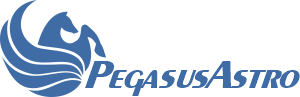2.9.1 update error
2.9.1 update error
Anyone else getting an update error on PPBA f/ware 2.9.1
My current rev is 2.6 and on startup Unity is offering me 2.9.1 but then failing. Screen cap of error box attached, not sure if there are also logs somewhere that I could add
My current rev is 2.6 and on startup Unity is offering me 2.9.1 but then failing. Screen cap of error box attached, not sure if there are also logs somewhere that I could add
- Attachments
-
- Screenshot 2023-10-04 074416.png (56.77 KiB) Viewed 8505 times
Re: 2.9.1 update error
I’m experiencing the exactly the same problem. Looks to be doing something at first then the error message.
Re: 2.9.1 update error
Haven't seen any response from Pegasus here either - you'd think they would confirm or at least comment.
-
schmitty78
- Posts: 4
- Joined: Tue Dec 12, 2023 7:08 pm
Re: 2.9.1 update error
I am getting the same exact error on one of my PPBAs. My newest one upgraded to the 2.10.1 firmware just fine, but my older one is getting this same error while trying to upgrade to the 2.10.1 firmware. I've tried uninstalling and reinstalling the Unity Platform, rebooting the pc after each step, and this has had no effect. Hopefully there is a fix soon?!
Re: 2.9.1 update error
It's almost like the older PPBAs can't use these newer versions.
The lack of response from Pegasus is very disappointing
The lack of response from Pegasus is very disappointing
-
schmitty78
- Posts: 4
- Joined: Tue Dec 12, 2023 7:08 pm
Re: 2.9.1 update error
Just done a re-check on 2.10.1 - same issue still. Beyond annoying.
Raised another support ticket, but I'm honestly not expecting much. I'd suggest all of us struggling should raise direct support queries and also notify your suppliers.
Raised another support ticket, but I'm honestly not expecting much. I'd suggest all of us struggling should raise direct support queries and also notify your suppliers.
Re: 2.9.1 update error
Guys,
The forum is not the proper place to seek technical support or answers from PegasusAstro!
This forum was made for Pegasus Astro users in order to exchange information and share knowledge about our product range.
For any support inquiry please contact support@pegasusastro.com
I am not sure why this happens. IT SHOUDN'T as there is no special treatment for older devices, but we'll investigate the issue as soon as possible
and provide an update.
The forum is not the proper place to seek technical support or answers from PegasusAstro!
This forum was made for Pegasus Astro users in order to exchange information and share knowledge about our product range.
For any support inquiry please contact support@pegasusastro.com
I am not sure why this happens. IT SHOUDN'T as there is no special treatment for older devices, but we'll investigate the issue as soon as possible
and provide an update.
Re: 2.9.1 update error
I've put a recording of it happening here for info:
https://1drv.ms/v/s!AmNhrQ8-Ae6e0Wt8CZ2 ... H?e=zUlTyL
It gets stuck very early on in the upgrade process when trying to signal the box to go into firmware update mode. If you press Quit then it gives up - or Continue (as in the video) gets stuck in a loop forever
Note this recording shows failure on 2.10.1 - but the same happened on 2.9.1. Also note the existing f/ware is 2.6. I'm not sure what version others are on who are seeing this. Maybe the 2.6 firmware has some bug in it around f/ware update features. Is it possible to factory reset it to early versions, or manually update to later.
Edit: and thanks for responding here and picking up the support ticket. I'm sure I raised one some months back with no reply hence resorting to polling other user's here, but I can't find a log of that earlier ticket. Either way, it seems that more than 1 of us are experiencing this so it has been worthwhile to see it isn't a single faulty unit.
https://1drv.ms/v/s!AmNhrQ8-Ae6e0Wt8CZ2 ... H?e=zUlTyL
It gets stuck very early on in the upgrade process when trying to signal the box to go into firmware update mode. If you press Quit then it gives up - or Continue (as in the video) gets stuck in a loop forever
Note this recording shows failure on 2.10.1 - but the same happened on 2.9.1. Also note the existing f/ware is 2.6. I'm not sure what version others are on who are seeing this. Maybe the 2.6 firmware has some bug in it around f/ware update features. Is it possible to factory reset it to early versions, or manually update to later.
Edit: and thanks for responding here and picking up the support ticket. I'm sure I raised one some months back with no reply hence resorting to polling other user's here, but I can't find a log of that earlier ticket. Either way, it seems that more than 1 of us are experiencing this so it has been worthwhile to see it isn't a single faulty unit.
Re: 2.9.1 update error
I had the same problem trying to update with Windows 11. The update works fine with Windows 10.
-
schmitty78
- Posts: 4
- Joined: Tue Dec 12, 2023 7:08 pm
Re: 2.9.1 update error
Ok, that's interesting. The PC I'm trying to upgrade my PPBA with is running Windows 11. Unfortunately I don't have a Win 10 machine to try it with. However my newer PPBA did the upgrade just fine with a Win 11 machine. My problem is with an older PPBA v2.
Re: 2.9.1 update error
I'm pretty sure I've tried with both Win10 and Win11 - works with my 2 newer PPBA units whichever way I try, fails on the older unit from either OS. I have got a support ticket in with Pegasus that was receiving attention. Last I heard was a couple of weeks back along the lines of an idea that the older bootloader may not be accepting the upgrade request or something (I may have got that wrong, so don't hold me to it). I'll follow that up this week. One thing Pegasus support was insistent of is that there has been no concious intention to leave older units out from newer upgrades, so this is some kind of f/ware update fault that does need attention - or replacement hardware to be supplied IMO.
Re: 2.9.1 update error
I don't know if this will be good news or bad news to the others of you suffering here. I work in IT, so I have access to a *LOT* of PCs. Having tried my 3 own Astro PCs, I then started trying with a number of my work PCs. I loaded the latest ASCOM (6.6SP2) and most recent Unity version.
On the 6th PC (3 Astro, 3 work) I finally got the upgrade to work. The PCs used were a mix of Win10 and Win11, so that is not a factor. The final PC that worked was the fastest and most powerful of those I tried by a large margin - higher spec than the astro pcs. So I wonder if timing/responsiveness to speed of events from the USB driver could be a factor. Other info:
* The PPBA was hooked to my 12V LiFePO4 battery (a Bluetti model)
* I removed all other devices connected to the PPBA
* I used one of the standard "flat USB3" cables that came either with every ZWO camera (either 1m or 1.5m)
* the PC in use is a tower that is not easy to reach, so the USB was connected to a USB 3 hub that sits external to it - on maybe a 1.5m extension
* the astro PCs are all Intel based, the one that worked was an AMD Ryzen machine. Hard to imagine that's a factor, but maybe
Honestly, I doubt the USB plumbing was the solution - I suspect it was the much faster PC.
On the 6th PC (3 Astro, 3 work) I finally got the upgrade to work. The PCs used were a mix of Win10 and Win11, so that is not a factor. The final PC that worked was the fastest and most powerful of those I tried by a large margin - higher spec than the astro pcs. So I wonder if timing/responsiveness to speed of events from the USB driver could be a factor. Other info:
* The PPBA was hooked to my 12V LiFePO4 battery (a Bluetti model)
* I removed all other devices connected to the PPBA
* I used one of the standard "flat USB3" cables that came either with every ZWO camera (either 1m or 1.5m)
* the PC in use is a tower that is not easy to reach, so the USB was connected to a USB 3 hub that sits external to it - on maybe a 1.5m extension
* the astro PCs are all Intel based, the one that worked was an AMD Ryzen machine. Hard to imagine that's a factor, but maybe
Honestly, I doubt the USB plumbing was the solution - I suspect it was the much faster PC.
Re: 2.9.1 update error
I am glad that it worked 
Re: 2.9.1 update error
My suspicion is that either the AMD chipset or the faster PC being able to respond to USB bus events quicker were what solved it. My guess is that on the slower PCs, they get stuck waiting looking a response to the "update firmware" command which has already gone past.
Re: 2.9.1 update error
Interesting, we'll investigate further this issue and provide an update soon!
The sure thing is that the device is fine and the Unity software has something to do with the firmware upgrade failure.
Thank you for the investigation.
The sure thing is that the device is fine and the Unity software has something to do with the firmware upgrade failure.
Thank you for the investigation.
-
schmitty78
- Posts: 4
- Joined: Tue Dec 12, 2023 7:08 pm
Re: 2.9.1 update error
This past weekend, I finally tried updating the firmware on my older PPBA using my AMD Ryzen 7 laptop, instead of the Mele Quieter 2 mini pc that I use for imaging with that particular PPBA. The only connections I made were 12VDC to the PPBA, and a 15' USB 3.0 cable from my laptop to the PPBA, despite the warning for using longer cables. It is a high-quality TrippLite cable, so I decided to try it since it was the easiest, and most-handy option I had available at the time. I'm happy to report the update completed with no issues! It seems the difference for me was using my much higher-performance laptop for the firmware update, instead of the lower-performance imaging PC. I'm curious now, if my Mele Quieter 3, which is my other imaging PC, is the reason that my newer PPBA did its firmware update no problem. I have to wonder if my newer PPBA would've failed to update, if I had it hooked up to my older Mele Quieter 2 imaging PC? Regardless, I'm happy I was able to update to the latest firmware with my older PPBA!
Re: 2.9.1 update error
Great you got it sorted - my newer PPBA has always updated fine from the Mele. So I'm still thinking it's either the PC speed or the AMD chipset which makes the difference for the older ones.schmitty78 wrote: ↑Tue Feb 06, 2024 10:57 pm This past weekend, I finally tried updating the firmware on my older PPBA using my AMD Ryzen 7 laptop, instead of the Mele Quieter 2 mini pc that I use for imaging with that particular PPBA. The only connections I made were 12VDC to the PPBA, and a 15' USB 3.0 cable from my laptop to the PPBA, despite the warning for using longer cables. It is a high-quality TrippLite cable, so I decided to try it since it was the easiest, and most-handy option I had available at the time. I'm happy to report the update completed with no issues! It seems the difference for me was using my much higher-performance laptop for the firmware update, instead of the lower-performance imaging PC. I'm curious now, if my Mele Quieter 3, which is my other imaging PC, is the reason that my newer PPBA did its firmware update no problem. I have to wonder if my newer PPBA would've failed to update, if I had it hooked up to my older Mele Quieter 2 imaging PC? Regardless, I'm happy I was able to update to the latest firmware with my older PPBA!
Re: 2.9.1 update error
I got exact same error message. Submitted ticket to Pegasus Astro and got the following response from George K: Go to Unity platform -> Information tab -> Channel info and check the Wi-Fi signal quality. If the signal is or falls below 40% a firmware update cannot be successfully performed. Also, is it possible to try with another computer? Will try both, but not optimistic. PPB is first gen and suspect that is the issue. I also have a NYX-101 and wasn't sure for which the firmware upgrade was intended. Computer is an Intel NUC running latest Win 11.
Re: 2.9.1 update error
What worked for me eventually was to completely disconnect all other cables from the PPBA. And then I used my desktop computer (a high spec AMD box) on a short-ish (2m) USB 3.0 cable. I suspect there is a narrow timing gap in the startup of the firmware load process which gets upset by factors such as other USB bus interrupts, slower PCs etc etc. Worth noting that since this point, I've only had one other case where I needed to update the box standalone not when connected to my normal Astro mount PC.jongreif wrote: ↑Sun Mar 31, 2024 3:06 pm I got exact same error message. Submitted ticket to Pegasus Astro and got the following response from George K: Go to Unity platform -> Information tab -> Channel info and check the Wi-Fi signal quality. If the signal is or falls below 40% a firmware update cannot be successfully performed. Also, is it possible to try with another computer? Will try both, but not optimistic. PPB is first gen and suspect that is the issue. I also have a NYX-101 and wasn't sure for which the firmware upgrade was intended. Computer is an Intel NUC running latest Win 11.