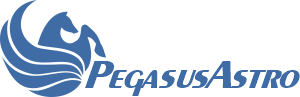Hi all, I am babysitting a friends rig at the moment for some testing, I have been running in to an odd issue, he has a UPBV2 with a QSI6162 getting it's USB connection and power from the UPBV2, and it is also running a heater belt on a PWM output and a FeatherTouch focus motor controlled directly from the UPBV2. The rig is run using Voyager and Viking, using Unity 1.9.1784.21 and the REST/API not ASCOM drivers. What is happening is that occasionally focus runs are failing and I need to manually re-position the focuser to restart imaging again, Voyager logs will show it requesting a focuser move to say 7160, and the focuser went to 60 instead, from which position no stars are detected so the focus run fails, and plate solving also fails, I have Voyager configured to power cycle everything and pre-position the focuser at rough focus again in case of errors (The camera has given a few issues and the error correction routine catches this too, but it wastes good imaging time)
Is there a log fine written somewhere which shows commands received so I can work out what Unity is receiving from Voyager? I tried enabling verbose logging in Unity but it is not human friendly in format.
UPBV2 focus issue
-
TessaKimura
- Posts: 18
- Joined: Mon May 01, 2023 8:57 am
Re: UPBV2 focus issue
To diagnose the accuracy issue with the focus motor, you can check logs generated by Voyager, UPBV2, and QSI camera for any errors. You can enable additional logging or diagnostic options in Unity software or use a network analyzer tool to monitor the communication between Voyager and Unity. 
Re: UPBV2 focus issue
I got the same issue last year. The focuser went to "zero" each time. Never really found out the problem but it seem vanished. Open Unity platform and let it opened in minimising it...don't close the platform and see if the problem still happened.bluester wrote: ↑Sun May 14, 2023 11:11 am Hi all, I am babysitting a friends rig at the moment for some testing, I have been running in to an odd issue, he has a UPBV2 with a QSI6162 getting it's USB connection and power from the UPBV2, and it is also running a heater belt on a PWM output and a FeatherTouch focus motor controlled directly from the UPBV2. The rig is run using Voyager and Viking, using Unity 1.9.1784.21 and the REST/API not ASCOM drivers. What is happening is that occasionally focus runs are failing and I need to manually re-position the focuser to restart imaging again, Voyager logs will show it requesting a focuser move to say 7160, and the focuser went to 60 instead, from which position no stars are detected so the focus run fails, and plate solving also fails, I have Voyager configured to power cycle everything and pre-position the focuser at rough focus again in case of errors (The camera has given a few issues and the error correction routine catches this too, but it wastes good imaging time)
Is there a log fine written somewhere which shows commands received so I can work out what Unity is receiving from Voyager? I tried enabling verbose logging in Unity but it is not human friendly in format.
-
TessaKimura
- Posts: 18
- Joined: Mon May 01, 2023 8:57 am
Re: UPBV2 focus issue
Thanks and apologies, I spent most of the last week with a nasty little viral illness (Not COVID, just a generic bug) and had not checked back in here as a result.
What I was interested in is if Unity saves a human friendly log anywhere? The logging in program look like hexadecimal strings and don't mean much to read off the screen. The saved Voyager logs show the same as the internal application log, that Voyager was requesting a specific focus position and that was not what the focuser went to. I don't think the QSI cam will have anything to do with it, the only thing that touches on the camera is it going far enough out of focus to stop the resulting image from plate solving.
It is interesting to see you write that pleiades, about leaving Unity running. I had it set up last night and it ran flawlessly through at least a dozen filter change triggered focus runs, I had started Unity to change the dew heater aggressiveness and left it running. About all I could do would be run it again another night without starting Unity and see if it messes up. If that is actually a fix for this I can create a windows task to launch unity on boot, before Voyager launches.
What I was interested in is if Unity saves a human friendly log anywhere? The logging in program look like hexadecimal strings and don't mean much to read off the screen. The saved Voyager logs show the same as the internal application log, that Voyager was requesting a specific focus position and that was not what the focuser went to. I don't think the QSI cam will have anything to do with it, the only thing that touches on the camera is it going far enough out of focus to stop the resulting image from plate solving.
It is interesting to see you write that pleiades, about leaving Unity running. I had it set up last night and it ran flawlessly through at least a dozen filter change triggered focus runs, I had started Unity to change the dew heater aggressiveness and left it running. About all I could do would be run it again another night without starting Unity and see if it messes up. If that is actually a fix for this I can create a windows task to launch unity on boot, before Voyager launches.
Re: UPBV2 focus issue
I also see this behaviour currently, I’m also using Voyager. The issue is sporadic. Having Unity running does not fix it.
Re: UPBV2 focus issue
I found a corresponding error in the UPBv2 logs:
0000->Invalid response from device
1301->Error on invoking method [MotorMoveAbsolute]
System.Exception: Invalid response from device
at Peg.Engine.Driver.UPBv2.UPBv2Driver.MotorMoveAbsolute(Int32 steps)
at Castle.Proxies.Invocations.IUPBv2Driver_MotorMoveAbsolute.InvokeMethodOnTarget()
at Castle.DynamicProxy.AbstractInvocation.Proceed()
at Peg.Engine.EnsureDriverStartedMiddleware.Intercept(IInvocation invocation)
at Castle.DynamicProxy.AbstractInvocation.Proceed()
at Peg.Engine.DriverExceptionHandlerMiddleware.Intercept(IInvocation invocation)
0000->Invalid response from device
1301->Error on invoking method [MotorMoveAbsolute]
System.Exception: Invalid response from device
at Peg.Engine.Driver.UPBv2.UPBv2Driver.MotorMoveAbsolute(Int32 steps)
at Castle.Proxies.Invocations.IUPBv2Driver_MotorMoveAbsolute.InvokeMethodOnTarget()
at Castle.DynamicProxy.AbstractInvocation.Proceed()
at Peg.Engine.EnsureDriverStartedMiddleware.Intercept(IInvocation invocation)
at Castle.DynamicProxy.AbstractInvocation.Proceed()
at Peg.Engine.DriverExceptionHandlerMiddleware.Intercept(IInvocation invocation)