Page 1 of 1
UPBv2 TheSkyX
Posted: Sat Feb 20, 2021 11:13 pm
by PartlyC
Hello. I may just not be seeing it... I downloaded and installed the standard package and the X2 Driver for UPBv2, but I see no instructions anywhere on how to access or use that from within TheSkyX. I am running Windows 10 and current TheSkyX release. I do have the stand-alone controller working.
Are there any instructions on this?
Thank you!
-Mike
Re: UPBv2 TheSkyX
Posted: Sun Feb 21, 2021 8:26 pm
by Evans
Hi,
It is hidden under Focuser driver. Please check the image below
Re: UPBv2 TheSkyX
Posted: Sat Aug 13, 2022 5:34 pm
by JCJ2249
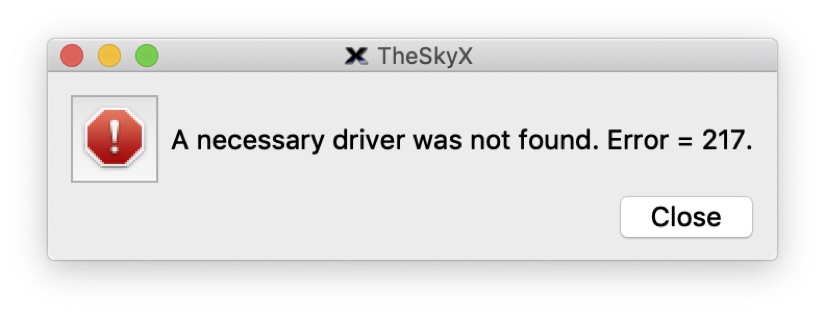
- Screenshot 2022-08-13 at 19.25.02.jpg (31.82 KiB) Viewed 4377 times
I had also the same question. Thanks for the tip , Evans.
However this only works if you have the focuser controller.
If you don't, you can't connect to the PPBA2 device.
I had installed the PegasusPPBA_X2.pkg driver which is not recognised by TSX "A necessary driver was not found"
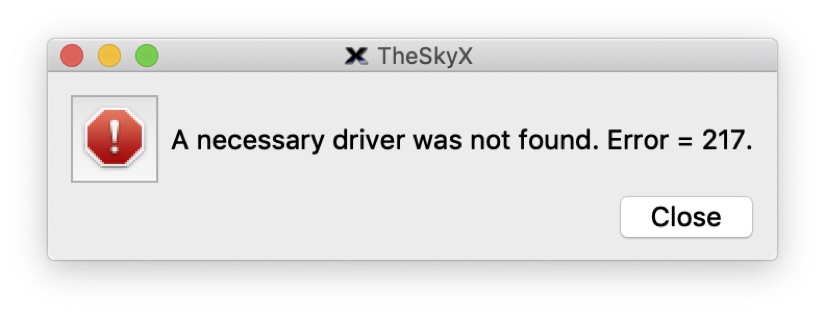
- Screenshot 2022-08-13 at 19.25.02.jpg (31.82 KiB) Viewed 4377 times
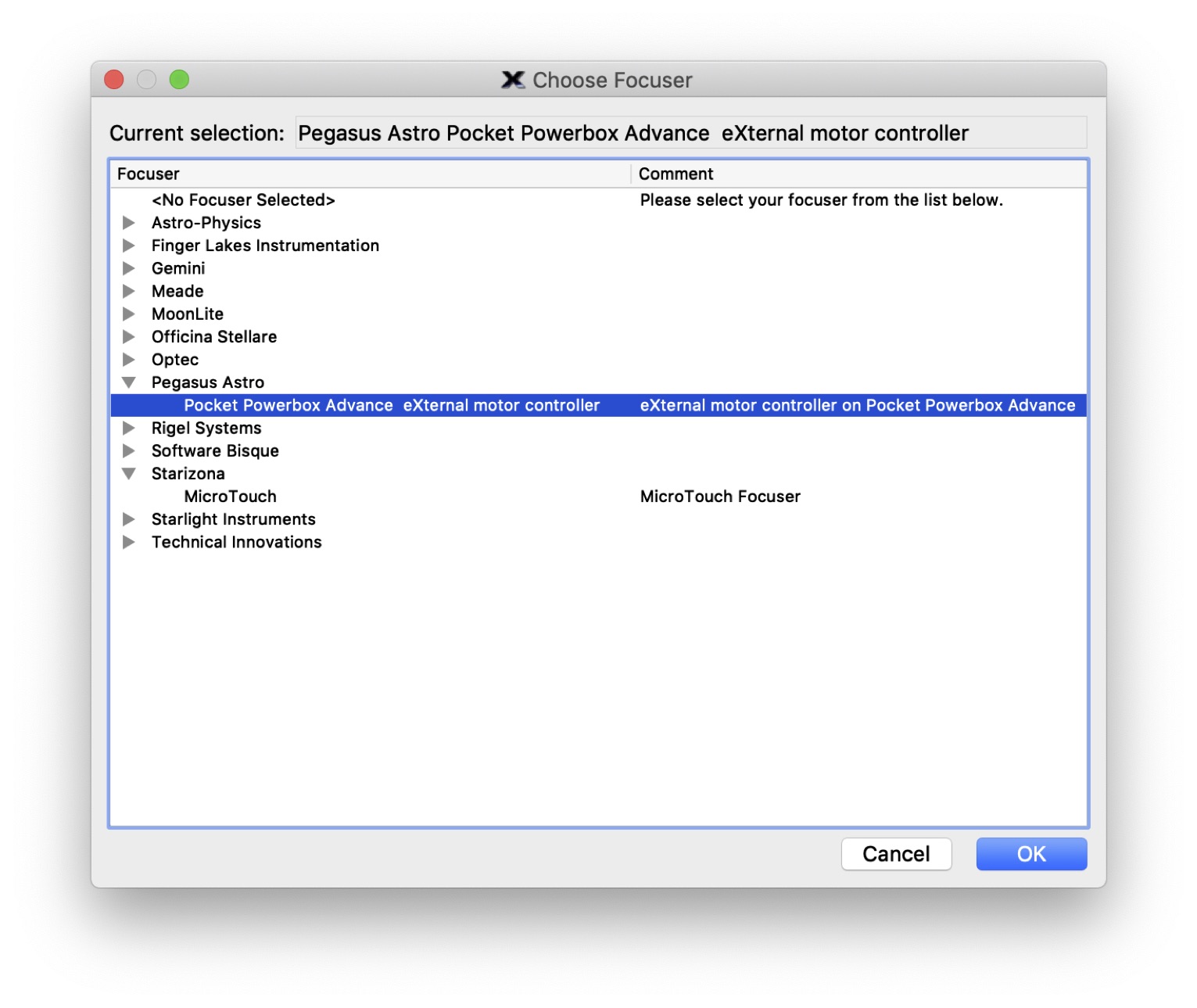
- Screenshot 2022-08-13 at 19.24.51.jpg (195.67 KiB) Viewed 4377 times
Re: UPBv2 TheSkyX
Posted: Sat Aug 13, 2022 5:57 pm
by JCJ2249
(sorry I made a mess in my previous reply)
I forgot to say that I am running TheSkyX on macOS.
The panel I wish to access to is this one :
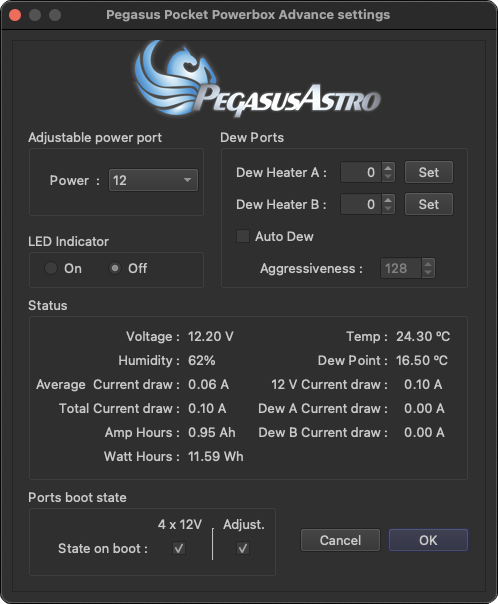
- PPBA_Settings.png (82.13 KiB) Viewed 4374 times
Re: UPBv2 TheSkyX
Posted: Sun Aug 14, 2022 7:25 pm
by rpineau
Hi.
I wrote the plugin so I certainly can help

The Pocket Power box Advance v2 should work in the same way as the original version.
The plugin doesn't need any drivers so error 217 means the plugin was not correctly installed (and this could be my fault).
The X2 plugin installer will install a focuser plugin for the eXternal motor focuser and a power X2 plugin for all the power ports.
I assume you are using TheSkyX Pro or TheSky Imaging ? I ask as TheSkyX Serious doesn't support installing plugins.
When you ran the installer, was there any error ?
I just re-tested my installer on macOS, removed the plugin and all files, installed it and it loads properly.
Feel free to message me directly so we can figure out what's happening here. Also what version on TheSkyX are you running ?
Rodolphe
PS : I do all my development on macOS and the test above were done on macOS too.
Re: UPBv2 TheSkyX
Posted: Sun Aug 14, 2022 7:34 pm
by rpineau
Quick screenshot of where you need to select the device (here it's in the guider config but this also apply to the main imaging train config) :
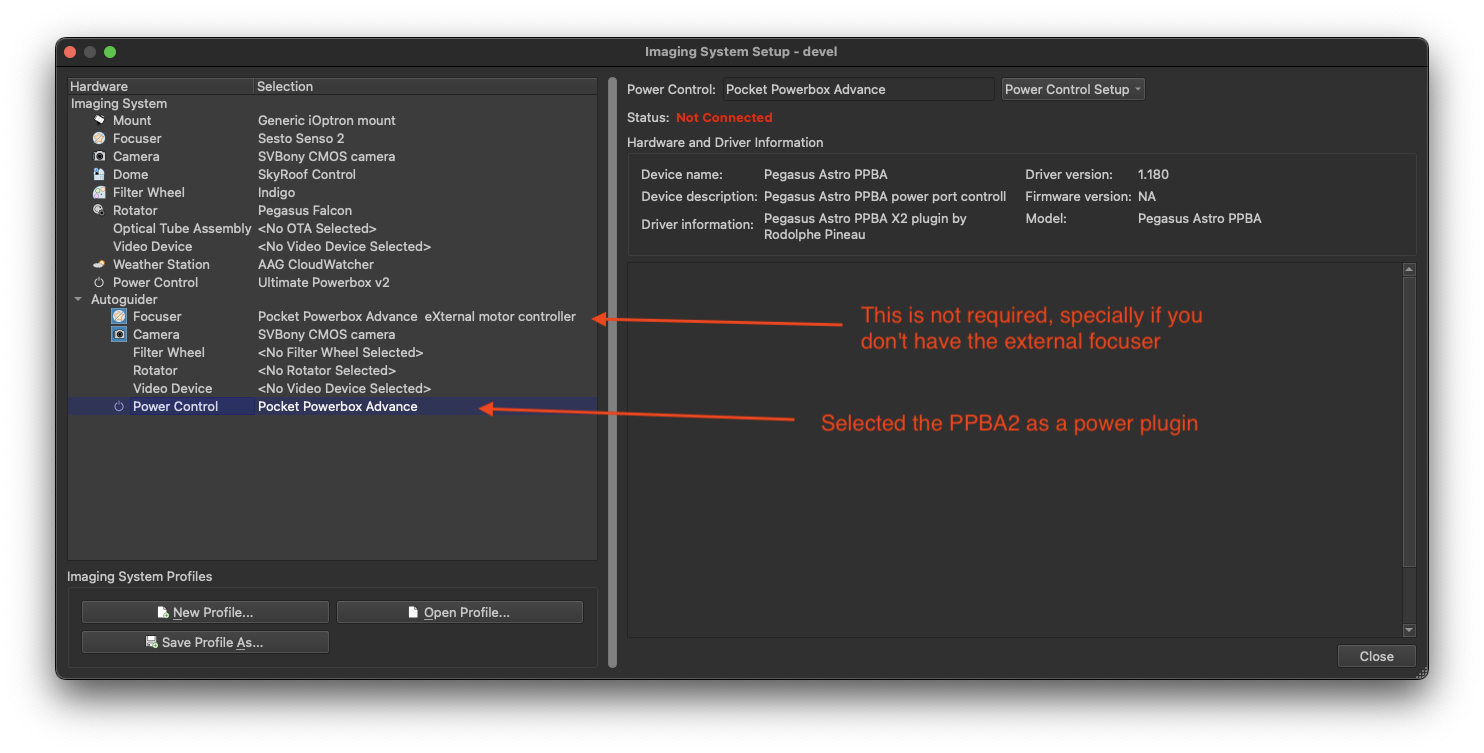
- PPBA_selection.png (242.17 KiB) Viewed 4368 times
Re: UPBv2 TheSkyX
Posted: Mon Aug 15, 2022 10:34 am
by JCJ2249
Hi Rodolphe and happy to talk again to you,
I'm running TheSkyX Pro v. 10.5.0 on macOS 10.14.
Apparently the "Power Control" module is missing in my version of TSX.
Re: UPBv2 TheSkyX
Posted: Mon Aug 15, 2022 7:55 pm
by rpineau
Once the plugin is installed you need to select a power control in theSkyX , like any other devices (this is covered in TheSkyX documentation), the same way you would chose a camera.
So got to Tools -> Telescope Setup :
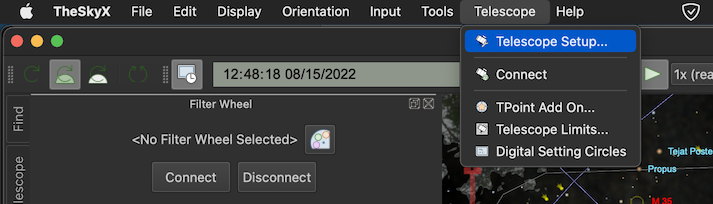
- Screen Shot 2022-08-15 at 12.48.18.png (101.68 KiB) Viewed 4355 times
Then click on Power control :
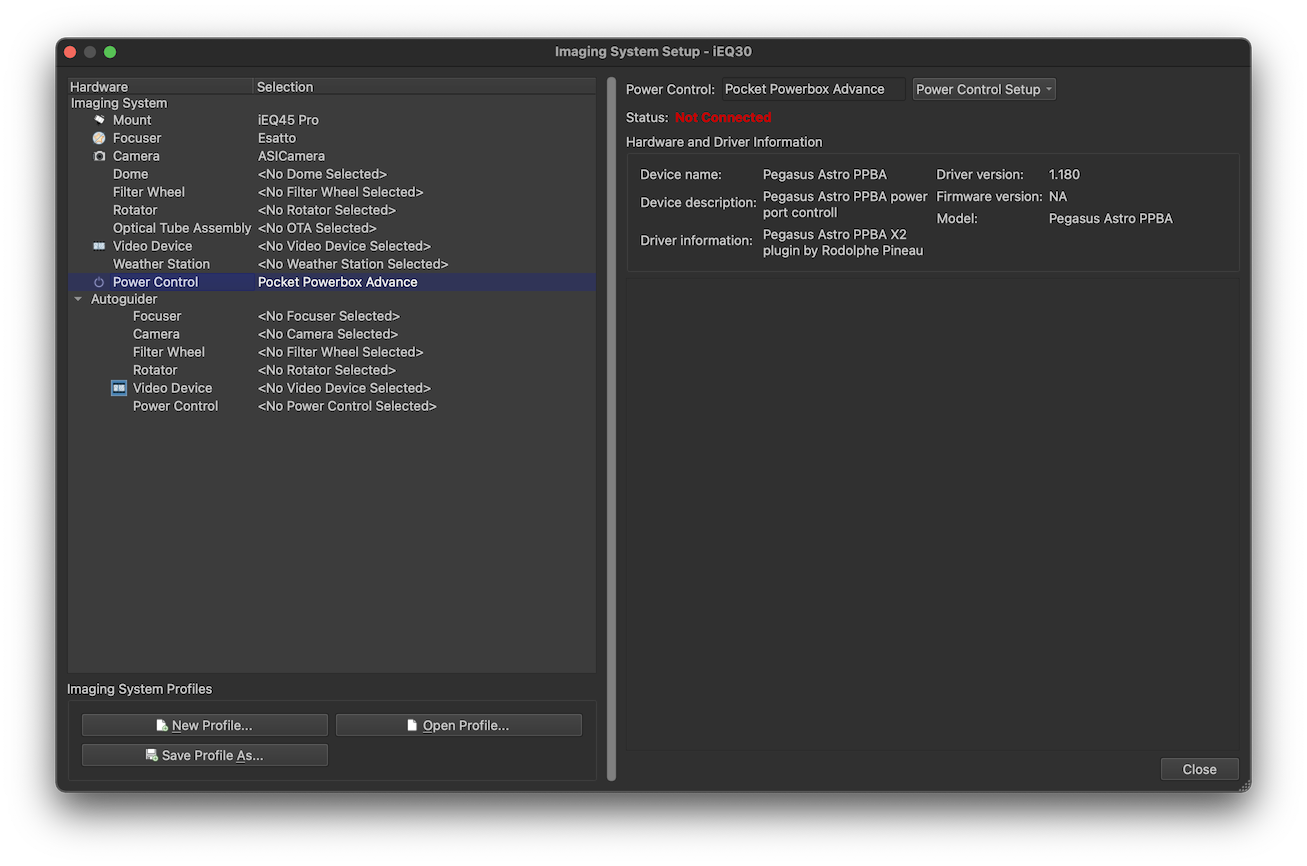
- Screen Shot 2022-08-15 at 12.49.53.png (260.69 KiB) Viewed 4355 times
And then Power Control Setup -> Chose :
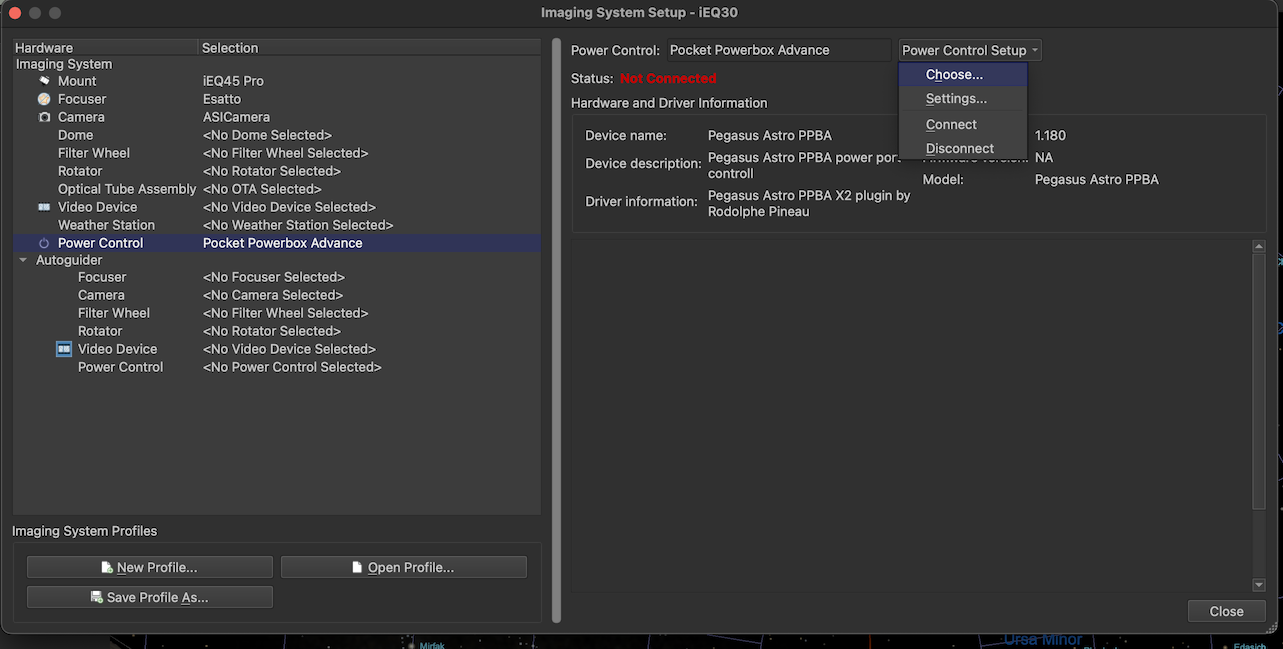
- Screen Shot 2022-08-15 at 12.52.30.png (213.09 KiB) Viewed 4355 times
Re: UPBv2 TheSkyX
Posted: Mon Aug 15, 2022 7:59 pm
by rpineau
This will bring the window in which you select the power control device you want to use :
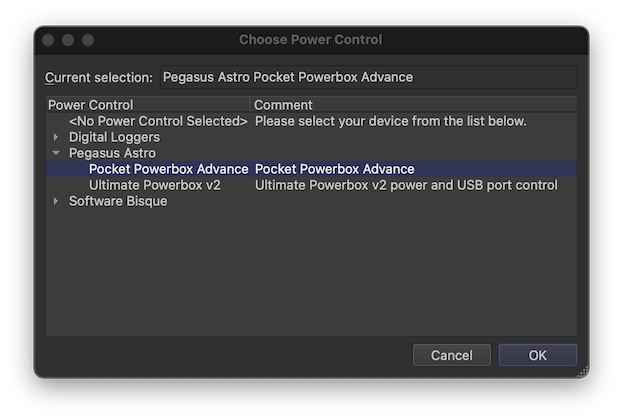
- Screen Shot 2022-08-15 at 12.54.07.png (79.34 KiB) Viewed 4355 times
Once selected you need to chose what serial port it's on by clicking on Power Control Setup -> Settings.
Select the serial port corresponding to the Power box , then hit connect.
The main settings dialog is accessible from the Settings -> More Settings :
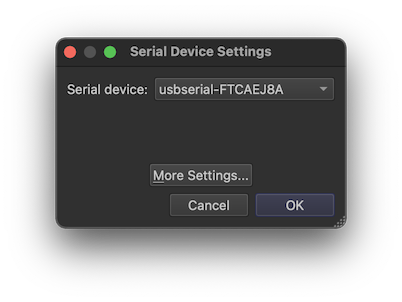
- Screen Shot 2022-08-15 at 12.58.30.png (47.83 KiB) Viewed 4355 times
This will bring the dialog with the specific settings.
Rodolphe
Re: UPBv2 TheSkyX
Posted: Mon Aug 15, 2022 8:02 pm
by rpineau
Sorry I missed your post above.. no power settings, which means this is an old version of TheSkyX that has no support for power settings ! Also all my plugin are 64 bits only so that might be why you got the error 217 as you version might be old enough to be 32 bit only.
If you go to TheSKyX -> About TheSkyX, this brings the about window where the build number is shown :
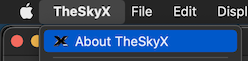
- Screen Shot 2022-08-15 at 13.01.08.png (16.27 KiB) Viewed 4355 times
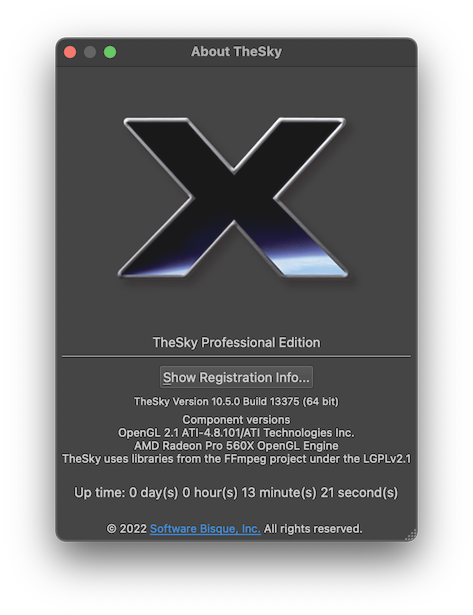
- Screen Shot 2022-08-15 at 13.01.12.png (145.06 KiB) Viewed 4355 times
Re: UPBv2 TheSkyX
Posted: Tue Aug 16, 2022 7:35 am
by JCJ2249
Thank for the extensive reply, Rodolphe.
I suppose I will need to upgrade TSX.
Re: UPBv2 TheSkyX
Posted: Tue Aug 16, 2022 1:54 pm
by Evans
Thanks Rodolphe
