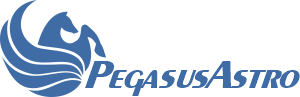Hello,
I just recently acquired a Powerbox Advance. It is a great device and definitely simplifies my cabling, love the sleek design, in the top 5 best astro purchases I have made for sure. That said I have a small issue I hope you can help with. First outing things seemed fine, then for some reason my cameras started disconnecting/connecting over and over. I have un-installed and re-installed all drivers, and just updated to the most recent software/firmware you provide... still happening. However, if I move the PC cable to a USB2 port on the laptop, things stabilize. Im using a quality 3ft shielded USB 3 cable for the box to PC connection, and similar cables for the guide and main cameras. Do you have any suggestions on what else to try?
Best Regards
Brian
PC connection only works with USB2
Re: PC connection only works with USB2
What is the power supply you have?
Most of these issues have to do with cabling or low current / voltage issues
Most of these issues have to do with cabling or low current / voltage issues
Re: PC connection only works with USB2
I have it running off a Bioenno 20Ah LiFePO4 Battery. The Pegasus unit reading in the 13V range with .1 to .5 AMP current draw.
Re: PC connection only works with USB2
Turned out to be a bum USB3 cable. Replaced with a shorter quality cable and all issues resolved now. Love my Pocket Powerbox Advance
Re: PC connection only works with USB2
Hi....Why not attempt uninstall the PCIe connector and drivers, eliminate gadget than reboot PC with it uninstalled. Closure and reinstall everything to check whether it works than.
A few times they can get an undermined driver and simply need a new introduce/update.
A few times they can get an undermined driver and simply need a new introduce/update.