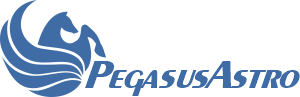Does anyone out there have a NYX101 Hand-Controller (HC) that works?
Mine has been more or less an expensive brick since arrival (20July from Agena), with a failure at setting the date and time.
At first - After setting the initial date and time, along with a successful 1 star alignment.. when selecting the "circle button" to go to the Menu.
The hand-controller immediately displayed a "No Date! No Time!" error.
Per a response from Pegasus support - Firmware 1.31.2 was to resolve hand-controller issues.
Okay - so I waited for the new Firmware and installed 1.31.2
The hand-controller continues to fail - again at the Date/Time
Upon connection the HC quickly flashes the first screen of the mount info - RA coordinates screen, but is too quick to read.
Set the correct Date/ Time - Ok Value Set
the screen quickly flashes page 2 (Az coordinates) of mount info then returns to a Local Date screen with a local date of 2044/04/23 (the Local Date screen tends to fluctuate with different months and days - but always with a year of 2043 or 2044)
No action happens when the "circle button" is pressed.
Am using 110V with the NYX AC/DC adapter.
Fails consistently across multiple days/times. The hand-controller is unusable.
No acknowledgement nor feedback back from Pegasus support after reporting, in detail, the secondary follow-on 1.31.2 failure on 28Aug24.
The NYX101 works fine via a PC - however smart devices tend to walk away during public outreach sessions, or drop wifi when working the crowd. Hence the outlay for a hand-controller.
NYX101 Hand Controller - No Date! No Time!
Re: NYX101 Hand Controller - No Date! No Time!
Hi,
Just noticed the same behaviour. The hand controller keep asking for date and time. It eventually worked after having connected the mount through Unity. I guess this has set the date.
I suspect the last firmware update to be the cause of the issue, didn't noticed this before the update.
Julien
Just noticed the same behaviour. The hand controller keep asking for date and time. It eventually worked after having connected the mount through Unity. I guess this has set the date.
I suspect the last firmware update to be the cause of the issue, didn't noticed this before the update.
Julien
Re: NYX101 Hand Controller & NYX mount -No Date! No Time!
The saga continues.... I've update Unity to 2.4.4558.302 and BOTH the NYX mount and the Hand Controller error with a loss of date and time .
With just using the NYX connected to a laptop. Unity randomly displays a Health dashboard comment of "Current date and Time Unknown" with a yellow status bar noting "UNKNOWN DATE AND TIME. The date/time error displays at random times (e.g. while doing a 1 or 2 star align, or when tracking on an object).
Yes, I have tried several laptops, WIn10 along with Win11 versions.
The hand controller fails consistently when entering in a date / time and cycles back to futuristic (i.e. 2034 ) date. At this point the Hand Controller is useless and an out of pocket cost loss.
With just using the NYX connected to a laptop. Unity randomly displays a Health dashboard comment of "Current date and Time Unknown" with a yellow status bar noting "UNKNOWN DATE AND TIME. The date/time error displays at random times (e.g. while doing a 1 or 2 star align, or when tracking on an object).
Yes, I have tried several laptops, WIn10 along with Win11 versions.
The hand controller fails consistently when entering in a date / time and cycles back to futuristic (i.e. 2034 ) date. At this point the Hand Controller is useless and an out of pocket cost loss.
Re: NYX101 Hand Controller - No Date! No Time!
The latest NYX101 firmware fixes this issue. Please upgrade to latest firmware. 1.32.x
Re: NYX101 Hand Controller - No Date! No Time!
Just to circle back with a closeout. Unity Version 2.4561.305 along with the latest NYX101 firmware
has resolved the random No Date! No Time! error. The Hand Controller seems to be stable as well.
My hearty THANKS! and appreciation to the Pegasus team for their perseverance in working through the issue.
has resolved the random No Date! No Time! error. The Hand Controller seems to be stable as well.
My hearty THANKS! and appreciation to the Pegasus team for their perseverance in working through the issue.