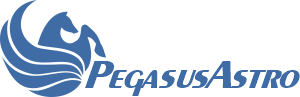I just installed a new focus cube v3 that I received today and upon updating the firmware, Unity crashed with an "Unknown Exception". The focus cube is now non-operational. No light, not recognized by Windows. Is there a way to fix this? Is there a flashing utility available?
Thanks
FocusCube v3 Insta-bricked
-
Geopro19bh
- Posts: 5
- Joined: Sun Feb 21, 2021 9:35 pm
Re: FocusCube v3 Insta-bricked
I have the same issue
It is a dead weight
It is a dead weight
-
Geopro19bh
- Posts: 5
- Joined: Sun Feb 21, 2021 9:35 pm
Re: FocusCube v3 Insta-bricked
Contact Pegasus (Gorge)
He will sent you instructions how to reset the focuser using a head phone jack
This is what I got from him
Remove the USB-C cable first.
Use any type of headphones and plug its jack in the sensor socket (this acts as a switch to put FCv3 in firmware upgrade mode) then insert the USB-C cable.
After you have inserted the USB-C cable you can remove the headphones.
Now the device is in firmware upgrade mode
You should see a new COM port number in the device manager. (If you see a device named ESP32-S2 without a driver just ignore it)
Download this zip and extract it -> https://pegasusastro.com/wp-content/upl ... e3_ESP.zip
Edit the program.bat and modify the COM port (The example uses the COM3 port)
Just run the program.bat after you save the file.
Firmware upgrade should start. When finished (you will see the progress) replug USB cable.
It should be back from the dead! (The red LED should turn on again)
I have done as instructed and it worked perfectly
Ota
He will sent you instructions how to reset the focuser using a head phone jack
This is what I got from him
Remove the USB-C cable first.
Use any type of headphones and plug its jack in the sensor socket (this acts as a switch to put FCv3 in firmware upgrade mode) then insert the USB-C cable.
After you have inserted the USB-C cable you can remove the headphones.
Now the device is in firmware upgrade mode
You should see a new COM port number in the device manager. (If you see a device named ESP32-S2 without a driver just ignore it)
Download this zip and extract it -> https://pegasusastro.com/wp-content/upl ... e3_ESP.zip
Edit the program.bat and modify the COM port (The example uses the COM3 port)
Just run the program.bat after you save the file.
Firmware upgrade should start. When finished (you will see the progress) replug USB cable.
It should be back from the dead! (The red LED should turn on again)
I have done as instructed and it worked perfectly
Ota