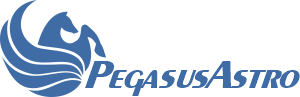Hi,
I am using the same setup since quite some time: laptop, Pegasus Pocket power box Advanced, Focuscube 2.
Tonight, when I wanted to start imaging, SGP could not connect to the Focuscube. I have tried with other softwares like NINA and Sharpcap, and they gave more information:
Error accessing port, access denied
The focuser DOES work when I start the pegasus focuser app (not Unity, the former app), and I can control it from there on COM4. It also works with the hand controller fwiw.
I made sure the app is closed to free the port, but that obviously did not help.
Rebooted the pc, did not help.
Upgraded the ASCOM framework to 6.6 (last version), did not help.
I am running out of options. It drives me nuts why I get this problem now. Laptop is running Windows 10, latest updates.
Thanks for any help.
Dodi
FocusCube cannot connect, Error Accessing port, Access denied
Re: FocusCube cannot connect, Error Accessing port, Access denied
Hi Dodi,
What I've found that works in NINA is you have to click the gear icon first, which launches the Unity Platform and then I select the focus cube from there. It saves that information in NINA and then I'm able to connect to it each time. I have never used SGP so I'm not sure if there's something similar. Try it with NINA though and see if that works for you.
What I've found that works in NINA is you have to click the gear icon first, which launches the Unity Platform and then I select the focus cube from there. It saves that information in NINA and then I'm able to connect to it each time. I have never used SGP so I'm not sure if there's something similar. Try it with NINA though and see if that works for you.