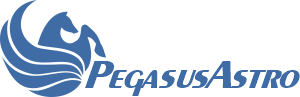I'm visual only so I'm setting up in AltAz mode. The manual reads:
1. Level the tripod. You can use the electronic leveler or the classic bubble leveler of the mount.
2. Adjust the mount’s altitude (pitch angle) up to 90 degrees.
3. Rotate the declination axis to 90 degrees so that the telescope points to the horizon.
4. Practically THE TELESCOPE SHOULD POINT NORTH as shown in the figure.
5. Counterweight tap SHOULD POINT EAST
6. Ensure to click Reset Home Position when you start ALTAZ (this is only required on the first session or when
you switch from EQ to ALTAZ mode)
In step #3, I tried to slew such that the mount looks like the picture in the manual i.e.; with the DEC axis horizontal with the clamp knobs on top. It wouldn't slew to that position. Instead I turned the mount off, turned the DEC axis by hand, turned the mount on, and then I reset the home position.
It appears to work in AltAz mode now, but is manually turning the DEC axis really how it is done?
--Ian
AltAz Setup Question
-
helpmespock
- Posts: 2
- Joined: Thu Jan 11, 2024 12:48 am
-
LesGrossman
- Posts: 3
- Joined: Wed Jan 17, 2024 2:34 pm
Re: AltAz Setup Question
Why wouldn´t it slew? Check the warn message in Unity if you try to slew. It will most likely hit the elevation limit. In this case, lower the limit to, i.e. -5° or -10°.
You can also run your own sequence. If I´m in EQ mode:
1. switch to Alt-Az mode and wait for the mount to come back after auto reboot
2. slew the mount head to left (I think it will be the South-button, if I remember correctly)
3. Adjust the mount’s altitude (pitch angle) up to 90 degrees.
4. Level the tripod. I purchased a circular bubble leveler which can be placed perfectly onto the Polemaster adapter.
5. Level the mount head so it´s at 0° and pointing towards the horizon (I made some marks on my mount to have it easier)
6. Reset home position
I´d love PA to add some automation into Unity for this process. Everything except the altitude adjustment to 90° could be automated. Another welcomed feature upgrade would be a mark on the mount head as described at point 5. And since already started this topic, it would be even better if all marks on the mount would be visible without the need of any flashlights. I´m not that old, but I´m not even able to see the zero marks at daylight.
You can also run your own sequence. If I´m in EQ mode:
1. switch to Alt-Az mode and wait for the mount to come back after auto reboot
2. slew the mount head to left (I think it will be the South-button, if I remember correctly)
3. Adjust the mount’s altitude (pitch angle) up to 90 degrees.
4. Level the tripod. I purchased a circular bubble leveler which can be placed perfectly onto the Polemaster adapter.
5. Level the mount head so it´s at 0° and pointing towards the horizon (I made some marks on my mount to have it easier)
6. Reset home position
I´d love PA to add some automation into Unity for this process. Everything except the altitude adjustment to 90° could be automated. Another welcomed feature upgrade would be a mark on the mount head as described at point 5. And since already started this topic, it would be even better if all marks on the mount would be visible without the need of any flashlights. I´m not that old, but I´m not even able to see the zero marks at daylight.
-
helpmespock
- Posts: 2
- Joined: Thu Jan 11, 2024 12:48 am
Re: AltAz Setup Question
Yes Unity started barking about limits so I adjusted them to their maximums, but it still didn't like it. Maybe I was still in EQ mode and didn't realize it when I was attempting to slew? Also I think I set the mount altitude to 90 degrees while it was still in EQ mode.
At this point, the mount is certainly in AltAz and I've left things alone. I tested the mount indoors a few times doing fake star aligns and things seemed right. I also got out last night and although I couldn't do a standard star align because there were too many clouds I could still slew to the Moon and sync'd on that target and the mount tracked properly. I even asked it to slew to Jupiter and it got within a degree putting it within my 25mm eyepiece. Jupiter and the Moon were pretty close last night though.
So at this point, I'm happy enough to leave it as is. Everything seems to be working. Hopefully we'll get some clear nights coming up and I can do a true multi-star align to really test things out.
On levelling, I've got the NYX carbon fiber tripod and that has an integrated bubble level. That bubble level wasn't super accurate when levelling against my 9" torpedo level. The bubble level on the mount itself however appears to be bang on and I'm using that one when setting up.
Put me down for also wanting a mark on the mount for AltAz.
--Ian
At this point, the mount is certainly in AltAz and I've left things alone. I tested the mount indoors a few times doing fake star aligns and things seemed right. I also got out last night and although I couldn't do a standard star align because there were too many clouds I could still slew to the Moon and sync'd on that target and the mount tracked properly. I even asked it to slew to Jupiter and it got within a degree putting it within my 25mm eyepiece. Jupiter and the Moon were pretty close last night though.
So at this point, I'm happy enough to leave it as is. Everything seems to be working. Hopefully we'll get some clear nights coming up and I can do a true multi-star align to really test things out.
On levelling, I've got the NYX carbon fiber tripod and that has an integrated bubble level. That bubble level wasn't super accurate when levelling against my 9" torpedo level. The bubble level on the mount itself however appears to be bang on and I'm using that one when setting up.
Put me down for also wanting a mark on the mount for AltAz.
--Ian
-
LesGrossman
- Posts: 3
- Joined: Wed Jan 17, 2024 2:34 pm
Re: AltAz Setup Question
I cannot recommend to rely on the tripod bubble leveler. It is not possible to move the mount to the full 90°, it's more like 87° when it has been moved to the max and to me the mechanic cause for this doesnt look like this is unique to my device. So even if the tripod bubble is perfect, you get some offset above.
You can easily fix it by extending one of the tripod legs slightly and measure higher ( i.e. at the polemaster socket).
It will also remove your 1° offset while slewing to Jupiter. The mount itself is absolutely pinpoint if leveled correctly.
You can easily fix it by extending one of the tripod legs slightly and measure higher ( i.e. at the polemaster socket).
It will also remove your 1° offset while slewing to Jupiter. The mount itself is absolutely pinpoint if leveled correctly.