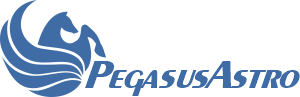Hi
I updated my Unity software on my Miele quieter 3 mini pc on the mount. This runs Win11 version 22H. Prior to the most recent update of Unity, Unity would start and expose a gUI from whic I caould control the mount.
After updating to the recent version of Unity (1.19?) the splashcreeen starts and then is not accessible as a GUI.
Any ideas ? Currently in the process of de-installing, rebooting and re-installing ?
regards
Mike
Unity gui not accessible after update
Re: Unity gui not accessible after update
Saw the headline on the download page that windows has broken the old versions of Unity and to install the latest one.
So I did that
Here's the output :
Faulting application name: Peg.UI.exe, version: 1.8.1758.18, time stamp: 0x641b7241
Faulting module name: KERNELBASE.dll, version: 10.0.22000.1696, time stamp: 0x32462c9f
Exception code: 0xe0434352
Fault offset: 0x00140b62
Faulting process ID: 0x1f18
Faulting application start time: 0x01d95e74d1fcc09b
Faulting application path: C:\Program Files (x86)\Pegasus Astro\Unity Platform\Peg.UI.exe
Faulting module path: C:\WINDOWS\System32\KERNELBASE.dll
Report ID: f1f8a2a3-16f9-4461-a886-75852b58e240
Faulting package full name:
Faulting package-relative application ID:
Relevant version of WIndows is 21H2.
Ideas ?
So I did that
Here's the output :
Faulting application name: Peg.UI.exe, version: 1.8.1758.18, time stamp: 0x641b7241
Faulting module name: KERNELBASE.dll, version: 10.0.22000.1696, time stamp: 0x32462c9f
Exception code: 0xe0434352
Fault offset: 0x00140b62
Faulting process ID: 0x1f18
Faulting application start time: 0x01d95e74d1fcc09b
Faulting application path: C:\Program Files (x86)\Pegasus Astro\Unity Platform\Peg.UI.exe
Faulting module path: C:\WINDOWS\System32\KERNELBASE.dll
Report ID: f1f8a2a3-16f9-4461-a886-75852b58e240
Faulting package full name:
Faulting package-relative application ID:
Relevant version of WIndows is 21H2.
Ideas ?
Re: Unity gui not accessible after update
Resolution supplied by Evans @ Pegasus support was to un-install, remove ~home/AppData/roaming/PegasusUnityPlatform Folder and then re-install . That worked.
Now on to Wifi issues on Firmware 1.19
Now on to Wifi issues on Firmware 1.19