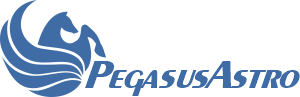Hi,
I recently got a Power Box Micro. After installing and running the "Pocket Powerbox", I was able to update the firmware to V 2.7. After doing so the program did not recognize the box any more but it now worked with the Unity Platform.
Now when I do not connect the temp/humidity sensor all worked fine but as soon as I connect the sensor the connection to the box is cancelled and the computer says "usb device not recognized".
Does anyone have any idea?
Best regards
P.S.
When I start the Unity Platform and the Pocket Power Box Micro app with sensor plugged in I get an exception:
System.NullReferenceException: Der Objektverweis wurde nicht auf eine Objektinstanz festgelegt.
bei Peg.UI.View.Controls.PPBMicro.DewHubPPBControl.OnInitialize()
bei Peg.UI.View.Controls.BaseControl.OnFirstLoad()
bei DevExpress.XtraEditors.XtraUserControl.OnLoad(EventArgs e)
bei System.Windows.Forms.UserControl.OnCreateControl()
bei System.Windows.Forms.Control.CreateControl(Boolean fIgnoreVisible)
bei System.Windows.Forms.Control.CreateControl(Boolean fIgnoreVisible)
bei System.Windows.Forms.Control.CreateControl(Boolean fIgnoreVisible)
bei System.Windows.Forms.Control.CreateControl()
bei System.Windows.Forms.Control.WmShowWindow(Message& m)
bei System.Windows.Forms.Control.WndProc(Message& m)
bei System.Windows.Forms.ScrollableControl.WndProc(Message& m)
bei System.Windows.Forms.ContainerControl.WndProc(Message& m)
bei System.Windows.Forms.Form.WmShowWindow(Message& m)
bei System.Windows.Forms.Form.WndProc(Message& m)
bei DevExpress.XtraEditors.XtraForm.WndProc(Message& msg)
bei System.Windows.Forms.Control.ControlNativeWindow.OnMessage(Message& m)
bei System.Windows.Forms.Control.ControlNativeWindow.WndProc(Message& m)
bei System.Windows.Forms.NativeWindow.Callback(IntPtr hWnd, Int32 msg, IntPtr wparam, IntPtr lparam)
27.8. Here some results from further investigations:
- without connection to PC the dew control with sensor works
- the above situation is with Power Box connected to PC via PegasusAstra USB Hub
- when connecting the Power Box directiy to the PC, I can click "continue" when the exception (see above) arises and the app works with the sensor, also the update rate seem slower as without sensor
- same behaviour on another PC (both with Windows 10 and Pegasus Astro Unity Platform 1.5.84.12)
So I think the communication between PC and Box is somehow disturbed when the sensor is connected. When connected via USB Hub the communication does not work anymore
Power Box Micro loses connection when sensor plugged in
Re: Power Box Micro loses connection when sensor plugged in
I have the same problem.
Windows 10.
If I start the computer with no sensor plugged in, it comes up fine.
If I plug in the sensor and start up the computer it will not come up.
So I cannot set it up to function automatically which makes this unit not worth the added money I spent on it.
It does work manually via USB so remote operation is possible to a degree, just not the automatic function I had hoped for.
Windows 10.
If I start the computer with no sensor plugged in, it comes up fine.
If I plug in the sensor and start up the computer it will not come up.
So I cannot set it up to function automatically which makes this unit not worth the added money I spent on it.
It does work manually via USB so remote operation is possible to a degree, just not the automatic function I had hoped for.
Re: Power Box Micro loses connection when sensor plugged in
If you are using any kind of extension cord between the Pegasus board and the sensor, make sure it is the right kind of extension cord. They come in both "straight through" and "cross over" style.
I had the wrong kind.
Changed that and problem solved.
I had the wrong kind.
Changed that and problem solved.