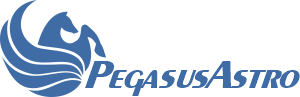Hi,
Testing out my brand new Powerbox Micro with the software available from Pegasusastro.com. When I run the Pocket Powerbox software (https://pegasusastro.com/wp-content/upl ... _v1_16.exe) I cannot find any way to adjust the adjustable voltage output. It is labeled 'DSLR Output' and can be switched on or off but not adjusted.
Also, the online docs for this module state that each 12V output should be individually switchable On/Off but I can only switch them all as a group.
Also, the docs state you should be able to read the current output for each dew channel and also for the 4x 12V output, but there is no such feature to see these individually.
Also, where are the ASCOM drivers?
Looking for help, thanks.
Powerbox Micro: Missing control features in SW
-
professorspock
- Posts: 12
- Joined: Thu Mar 04, 2021 4:34 am
Re: Powerbox Micro: Missing control features in SW
You should see an adustable control near the DSLR Output. If you do not see it this means that software didn't discover that you have the Micro model.
Same applies to current meters that are not visible.
Please send me a photo of the INFO tab of the software when device is connected to troubleshoot further why this happens.
Moreover:
* Micro does not have an individually switchable On/Off port. You can only switch them all as a group. Ultimate Powerbox v2 has this feature only
* Same applies to reading of the current output for each dew channel and also for the 4x 12V output. Ultimate Powerbox v2 has this feature only
-> https://pegasusastro.com/wp-content/upl ... l_v1.1.pdf
Page 4:
Pocket Powerbox Micro device has:
Four (4) 12V DC unregulated outputs. All outputs are driven by a single Smart Mosfet, capable to deliver up
to 10 Amps of current (in total). This mosfet incorporates a broad range of smart features like diagnose and
protection. The 12V Channel can be switched ON/OFF via software.
Page 5:
BUILT IN POWER SENSORS
Same applies to current meters that are not visible.
Please send me a photo of the INFO tab of the software when device is connected to troubleshoot further why this happens.
Moreover:
* Micro does not have an individually switchable On/Off port. You can only switch them all as a group. Ultimate Powerbox v2 has this feature only
* Same applies to reading of the current output for each dew channel and also for the 4x 12V output. Ultimate Powerbox v2 has this feature only
-> https://pegasusastro.com/wp-content/upl ... l_v1.1.pdf
Page 4:
Pocket Powerbox Micro device has:
Four (4) 12V DC unregulated outputs. All outputs are driven by a single Smart Mosfet, capable to deliver up
to 10 Amps of current (in total). This mosfet incorporates a broad range of smart features like diagnose and
protection. The 12V Channel can be switched ON/OFF via software.
Page 5:
BUILT IN POWER SENSORS
-
professorspock
- Posts: 12
- Joined: Thu Mar 04, 2021 4:34 am
Re: Powerbox Micro: Missing control features in SW
Hi,
Attached is a screenshot of the info tab.
Also, I'm running this on Windows 7 Professional.
Brian
Attached is a screenshot of the info tab.
Also, I'm running this on Windows 7 Professional.
Brian
Re: Powerbox Micro: Missing control features in SW
It seems that there is an incompatibility in Windows 7 and the device is not recognised properly.
Model field is empty in software.
That's why these controls are missing. Probably this has to do with old framework support.
We'll try to debug it but to be honest it is hard to find a Win 7 machine.
Model field is empty in software.
That's why these controls are missing. Probably this has to do with old framework support.
We'll try to debug it but to be honest it is hard to find a Win 7 machine.
-
professorspock
- Posts: 12
- Joined: Thu Mar 04, 2021 4:34 am
Re: Powerbox Micro: Missing control features in SW
Isn't the model purely read from the module via a serial command? I'd be willing to glance at your software and help debug (I'm a sw engineer). I'm not sure what in the framework you are relying on for parsing information but since a lot of what's being read IS working I think this bug may be rather simple. Just a hunch...
-
professorspock
- Posts: 12
- Joined: Thu Mar 04, 2021 4:34 am
Re: Powerbox Micro: Missing control features in SW
By the way, where are the ASCOM drivers located for the Powerbox MICRO? I see on the pagasus site only ASCOM for other devices (but none are listed for the Micro).
Brian
Brian