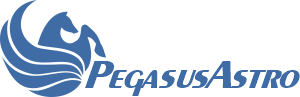Edit: Previous subject was: "UPBv2 / RoboFocus motor : stopped working"
Edit: I've since discovered the Environmental Sensor is causing the UBPv2 apparently to "fall behind" with the command protocol.
I have a Robofocus motor attached to the UPBv2.
It was working a few weeks ago.. and now it seems to have stopped working.
The app console displays some sort of "codes" in "position" field, cycling through the following values:
0 -> PR -> 0 -> XS -> PR -> UPB2
When the robofocus motor was previously working, the position was shown in this field.
I also tried to "set position", which used to work, but now has no effect.
I'm using a Pegasus DB-9 / RJ45 cable, and I've double checked all the connections.
I've also tried the different settings for motor speed without success.
It seems somewhat intermittent... sometimes I see the motor moving.. but 99% of the time it is not running.
I also hooked the motor up to the old robofocus controller and it works fine.
Any idea what might be wrong?
thx
-Jeff
UPBv2 Environmental Sensor causes comm errors
UPBv2 Environmental Sensor causes comm errors
Last edited by Jeffc on Mon May 17, 2021 9:59 pm, edited 1 time in total.
Re: UPBv2 / RoboFocus motor : stopped working
The controller has a communication error and exchanged commands are corrupted.
Check your main USB cable. If you use a USB extender this might be the case.
Check your main USB cable. If you use a USB extender this might be the case.
Re: UPBv2 / RoboFocus motor : stopped working
The issue appears to be something related to the "Environmental Sensor" which is plugged into the EXT port.
If I unplug the Environmental Sensor, then the motor starts working again.
I suspected it might be a USB issue.. I swapped cables and also went direct from the computer to the UPBv2 "direct" with a known working cable.
(Normally, I use the "through mount" USB3 connection on the Mach2.)
Still had problems with the shorter USB3 run.
I also noticed "Failed" commands in the "config" tab... and "debug" log showed responses that didn't seem to match the issued command.
It was almost as if the UPBV2 was "falling behind" with commands.
I suspected some interference with another device on the USB hub, etc., so I unplugged everything but the Host USB and the Motor.
And the motor started working.
I have one dew strap, one 12v camera output, and one USB3 camera attached (The camera is a QHY268m requiring USB3 and 12v).
Also attached is the "Environmental Sensor".
If I unplug the "Environmental Sensor" then the focus motor works.
I don't have another sensor to test with... I looked into opening up this sensor, but would probably have to damage the case in the process.
(Also, I'm not finding the Sensor in stock at various vendors.)
Is there further testing I can perform to identify if the sensor is the problem?
Fyi.. the Sensor seemed to be working as Temp and Humidity was being reported.
Perhaps there is an issue with the UPBv2 and the EXT Port?
thx
-Jeff
Ps.
Software is version 1.4.7.0
Firmware is version 2.4
Model is UPBv2 Rev C
If I unplug the Environmental Sensor, then the motor starts working again.
I suspected it might be a USB issue.. I swapped cables and also went direct from the computer to the UPBv2 "direct" with a known working cable.
(Normally, I use the "through mount" USB3 connection on the Mach2.)
Still had problems with the shorter USB3 run.
I also noticed "Failed" commands in the "config" tab... and "debug" log showed responses that didn't seem to match the issued command.
It was almost as if the UPBV2 was "falling behind" with commands.
I suspected some interference with another device on the USB hub, etc., so I unplugged everything but the Host USB and the Motor.
And the motor started working.
I have one dew strap, one 12v camera output, and one USB3 camera attached (The camera is a QHY268m requiring USB3 and 12v).
Also attached is the "Environmental Sensor".
If I unplug the "Environmental Sensor" then the focus motor works.
I don't have another sensor to test with... I looked into opening up this sensor, but would probably have to damage the case in the process.
(Also, I'm not finding the Sensor in stock at various vendors.)
Is there further testing I can perform to identify if the sensor is the problem?
Fyi.. the Sensor seemed to be working as Temp and Humidity was being reported.
Perhaps there is an issue with the UPBv2 and the EXT Port?
thx
-Jeff
Ps.
Software is version 1.4.7.0
Firmware is version 2.4
Model is UPBv2 Rev C
Re: UPBv2 / RoboFocus motor : stopped working
It is unlikely to be a problem with the EXT port.
If there is a problem it is with the sensor itself
If there is a problem it is with the sensor itself
Re: UPBv2 Environmental Sensor causes comm errors
Just to close this out... the issue was the Environmental Sensor.
I swapped it with another and the focuser started working... no more lost commands.
However I swapped back the original, and it also started working.
The thinking is there was a loose wire in the Sensor. I had opened it up, but everything looked ok, so I put it back together.
Anyhow.. the UPBV2 seems to be working again.
Pegasus support was very helpful pointing out the pin mappings on the sensor.
thx
-Jeff
I swapped it with another and the focuser started working... no more lost commands.
However I swapped back the original, and it also started working.
The thinking is there was a loose wire in the Sensor. I had opened it up, but everything looked ok, so I put it back together.
Anyhow.. the UPBV2 seems to be working again.
Pegasus support was very helpful pointing out the pin mappings on the sensor.
thx
-Jeff