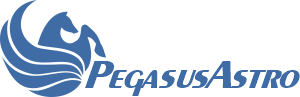When I click on the bar to try and reduce it, I get a pop-up box asking if I want to set auto-dew to 10 and recommends the value 8.
Clicking either the yes or no button makes no difference.
I also tried disabling auto-dew first, but still no luck.
In the log, I see entries like this: 5/12/2021 5:34:21 PMAutodew set to: ->
Software is V1.4.7.0
Am I missing something obvious??